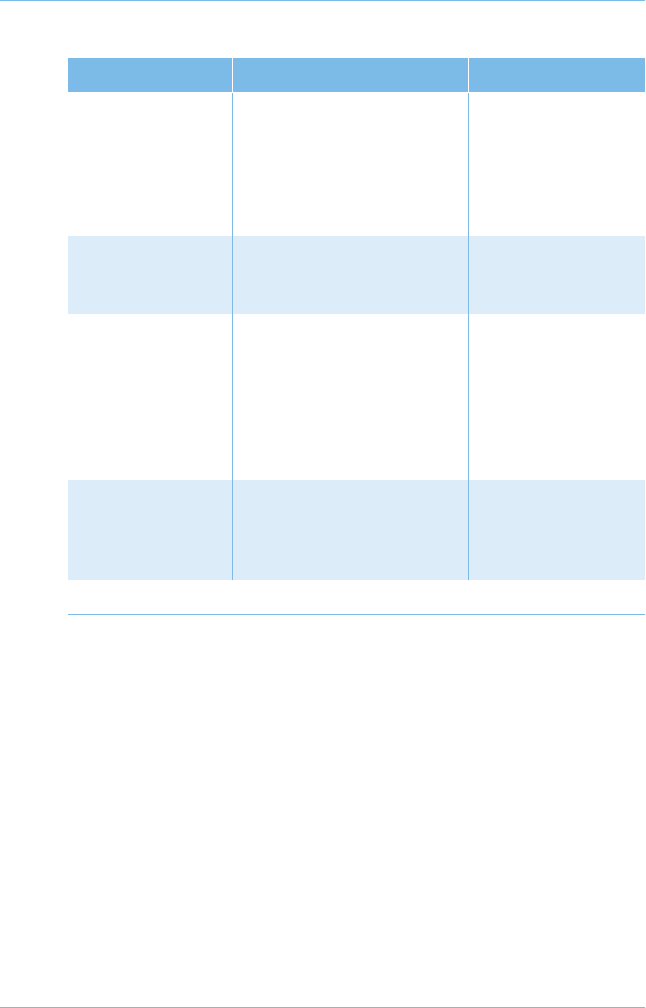
6–10 Users Guide
Caring for Your Battery
If you want to... Then... Result/Indicators
Put your
notebook to
Sleep manually.
Press the Fn+F4 keys. To
use Windows to put your
notebook to Sleep, click
the Start button and select
the Standby option from
the shutdown menus.
Power
ª light
blinks.
Wake your
notebook from
Sleep manually.
Press any key.
Power
ª light
stays on.
Put your
notebook into
Hibernation
manually.
Press the Power
ª button
once. To use Windows to
put your notebook into
Hibernation, click the
Start button and select the
Hibernate option from the
shutdown menus.*
Power
ªlight
is off.
Wake your
notebook from
Hibernation
manually.
Press the Power ª button
once.
Power
ª light
stays on.
*This feature is not available on all operating system platforms.


















