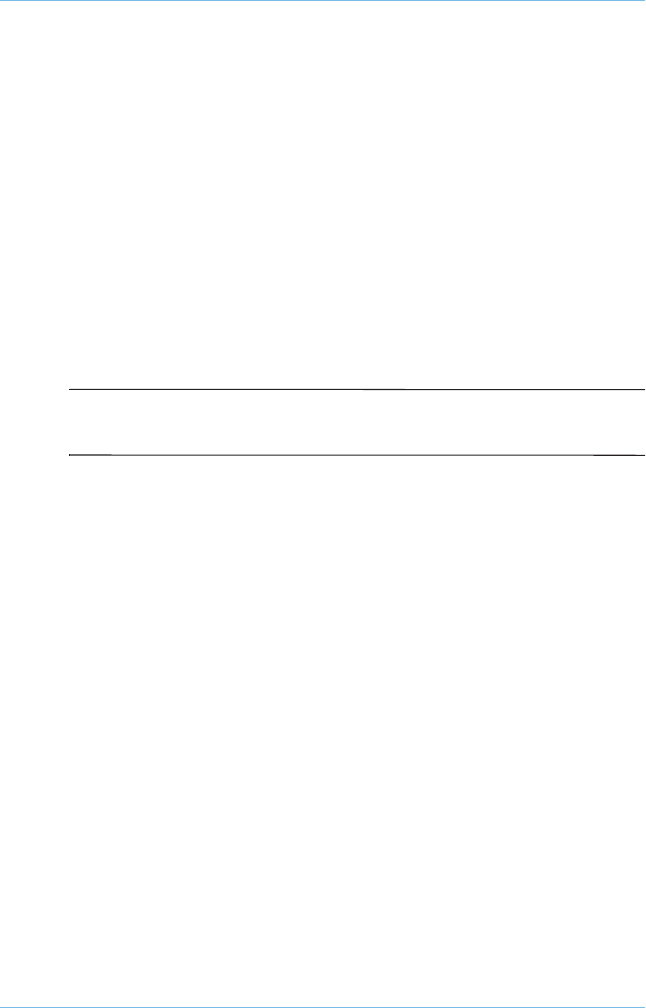
6–8 Users Guide
Caring for Your Battery
■
Select a screen saver that does not generate a lot of graphics
or motion.
■
Reduce audio volume or use headphones.
■
Exit modem programs when you are not using them.
■
Remove PC Cards when you are not using them.
■
Remove CDs or DVDs when you are not using them.
■
Use Sleep or Hibernation mode to turn off your notebook
when you are not using it.
Power Management
S
Did you know...
Notebooks have power-saving features that
protect your data and conserve battery and monitor life.
What Is Power Management?
This section explains the following main topics:
■
Understanding Power Management
■
Starting and Ending Power Modes
Understanding Power Management
Power management lets you reduce your notebook power
consumption. Your notebook has two power management modes:
■
Hibernation is an energy-saving feature and safeguard that
saves information to the hard drive, then turns off your
notebook. When you resume from Hibernation, your
information returns to the screen where you were previously
working. Your notebook hibernates when the Power
ª button
is pressed, when the battery has little power left, or when
your notebook (operating on battery power) is in Sleep mode
for more than one hour.


















