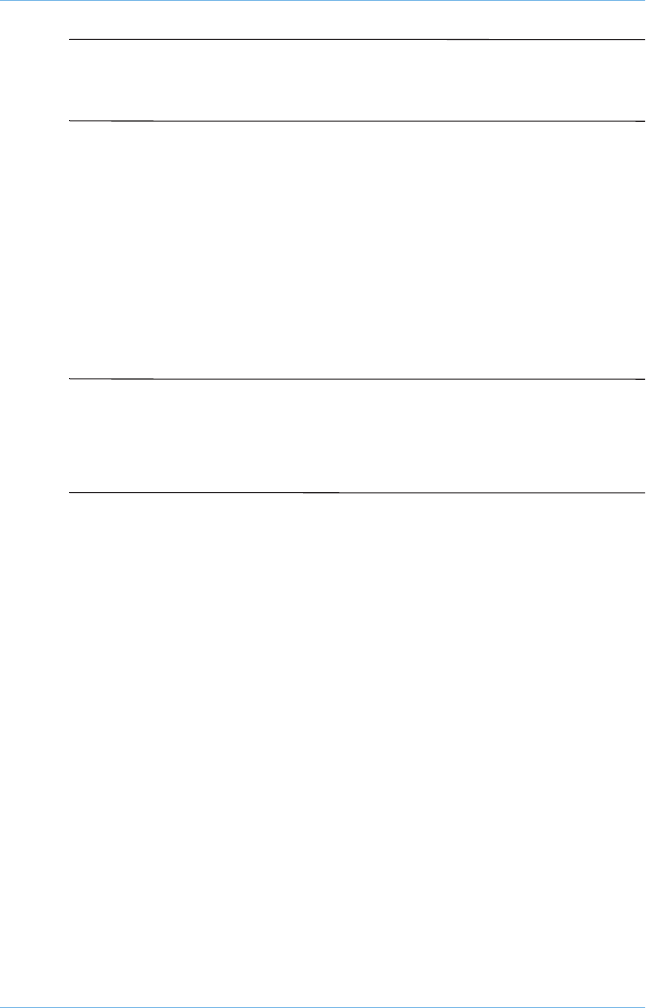
7–4 Users Guide
Maintenance, Shipping and Travel
Ä
CAUTION: The system ROM will not install properly if the computer is
docked or running on battery power. During the installation, do not shut
down or unplug the computer.
3. Insert the diskette containing the system ROM into the
diskette drive.
4. Turn on the computer and follow the instructions on
the screen.
5. When the message on the screen reports that the installation
is complete, remove the diskette.
6. Shut down the computer.
✎
Note
Do not turn on the computer immediately after installing a
system ROM. To continue working after a message on the screen
reports that the installation is complete, shut down the computer,
wait 10 seconds, then turn on the computer.


















