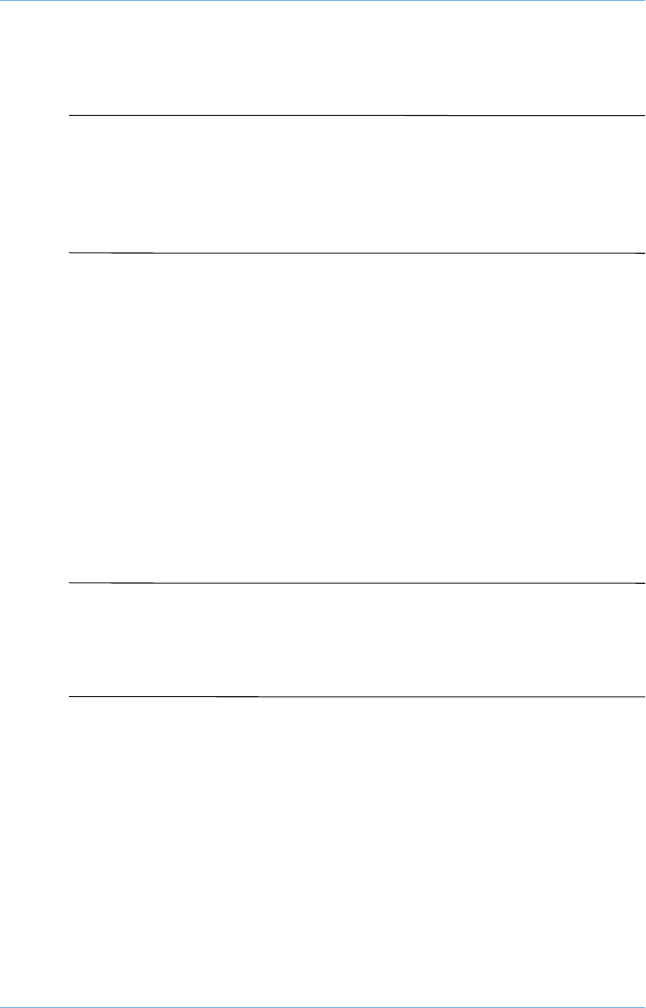
Maintenance, Shipping and Travel
Users Guide 7–3
5. Download any updates that are later than those currently on
your computer.
✎
Note
If you are downloading a ROMPaq, you will need a
formatted 1.44-megabyte or larger diskette. A ROMPaq can be
installed from a diskette inserted into either a diskette drive or a
SuperDisk LS-120 drive, but it cannot be installed from a
SuperDisk LS-120 disk.
Installing Software Updates
Installing a Downloaded SoftPaq
1. Read the Readme.txt file included with the download.
2. Follow the installation instructions in the Readme.txt file or
on the Compaq Web site.
Installing a System ROM
The easiest way to install a system ROM is from a diskette.
✎
Note
A system ROM cannot be installed directly from any other
drive medium, including a SuperDisk LS-120 disk. A system ROM
can be installed directly from your hard drive only if you start up
the computer and install it from MS-DOS.
The procedures for downloading a ROMPaq or loading a system
ROM from a Compaq CD-ROM include the extraction of the
installation files to a diskette.
Be sure you have removed the diskette containing the system
ROM from the drive before beginning the following procedure:
1. Shut down the computer.
2. Connect the computer to an electrical outlet.


















