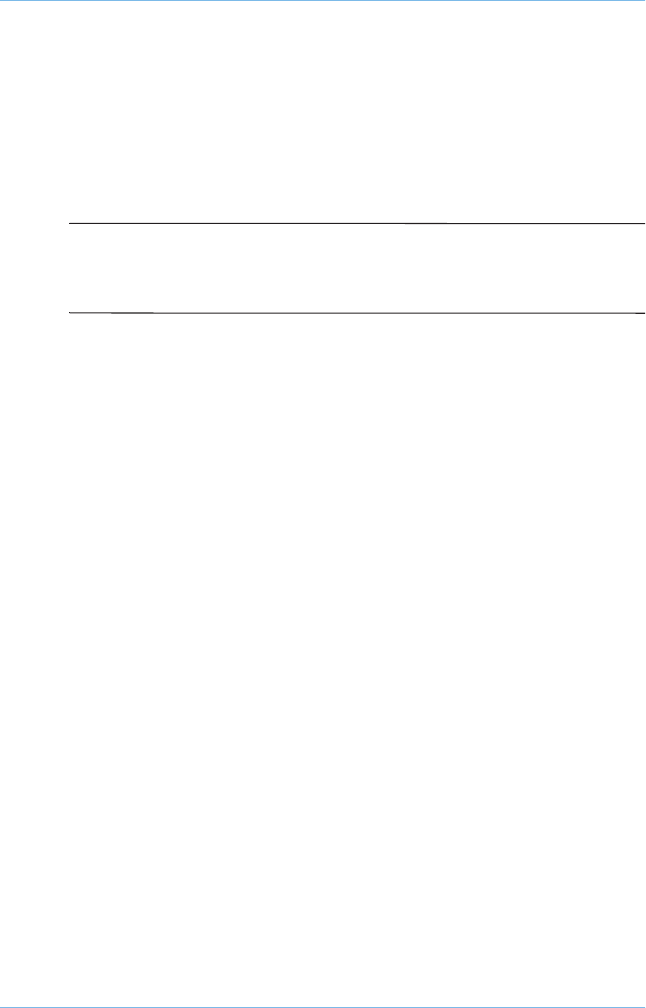
Caring for Your Battery
Users Guide 6–13
Suspend Your Work
If you cannot plug in the AC adapter and you do not have a
charged replacement battery, start Hibernation by pressing the
Power
ª button. When a power source (AC or battery) becomes
available, press the Power
ª button to turn your notebook on and
resume your work.
S
Did you know...
After your notebook has entered Hibernation
mode, it will not turn on until it is plugged into an AC adapter or
the drained battery is replaced with a charged one.


















