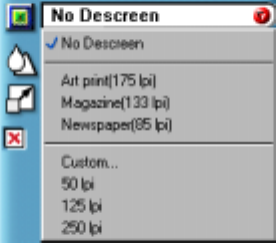
Compaq S
4
100 Owner’s Guide
23
To change the Descreen setting:
1. Click the Descreen option to display the drop down menu.
2. Choose one of the descreen options:
No Descreen — No Descreening.
Magazine — Specifies 133 lines per inch. This option
smoothes the fine dot pattern found in glossy magazines.
Newspaper — Specifies 85 lines per inch. Smoothes the coarse
grain pattern commonly found in newspaper images.
Art print — Specifies 175 lines per inch. Smoothes the fine
dot pattern found in high quality art prints.
Custom – Opens the Custom Descreen window, which allows
you to specify a custom line screen value. Refer to the Using
Custom Descreen Settings section for information about how to
set custom descreen values.
Using Custom Descreen Settings
You can also specify custom descreen settings that you can use
when you want to change the lines per inch setting to eliminate
patterns that are generated while scanning printed images. You can


















