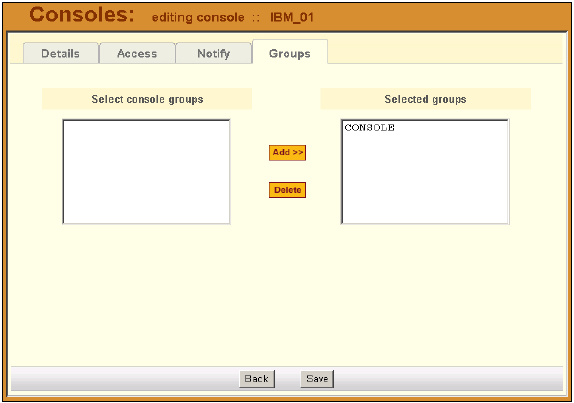
4: BladeManager Web Administration
4-52 AlterPath BladeManager Manual
The system displays the Console Groups form:
2. From the resulting form, select a group from the Select Console Groups
view panel.
Note: As with USER, CONSOLE is the default list which contains all
consoles.
3. Select the Add button.
The system transfers the selected group to the Selected Groups view
panel on the right.
4. To select another group, repeat steps 1 and 2. You can also use the <Shift>
key to select multiple groups.
5. Click on Save to complete the procedure.
>> Deleting a Console from a Group
To delete a Console from one or more groups, follows the steps below:
1. From the menu panel, select Consoles.
The system displays the Console List form.
2. Under the Config column of the Console List form, click on the Edit link
of the Console you wish to remove from a group.


















