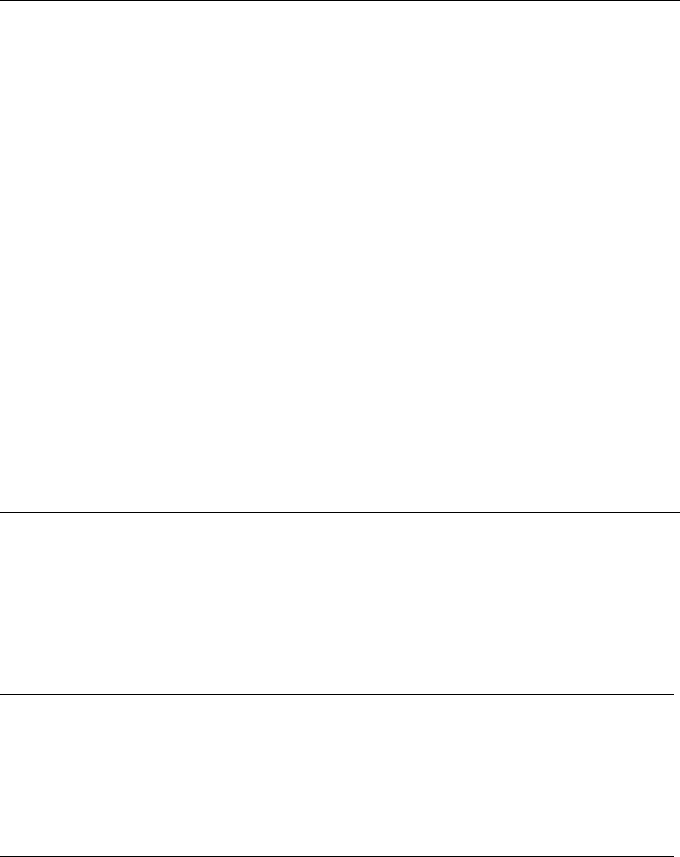
4: BladeManager Web Administration
4-66 AlterPath BladeManager Manual
Security profile management is composed of the following forms:
Security Profile List
The Security Profile List form displays a list of all Security Profiles that you
can assign to a user or user group. The list contains four columns:
Table 4-13: Summary of Security Profiles Forms
Form Title Use this form to:
Security Profiles list form View a list of available profiles along with the
description, status, and default rule of each
profile.
General tabbed form Enter the security profile name, description,
status (Enabled, Disabled or Deleted) and
rule (Allow or Deny).
Source IP tabbed form Enter the client workstation IP addresses from
which you may allow a user to connect.
LAN ITF tabbed form Enter the LAN interfaces and subnets to
which you may allow a user to connect.
Date/Time tabbed form Enter the date and time in which the user can
access the system.
Authorization tabbed
form
Define the specific authorized action (e.g.,
Connect to a console, connect to a KVM/net,
Connect to the web management interface,
etc) for this profile.
Column Name Definition
Profile Name The name of the profile and, if applicable, the
source IPs allowed for this profile.
Description A brief description of the profile and, if
applicable, the interfaces and the date/time
allowed for this profile.


















