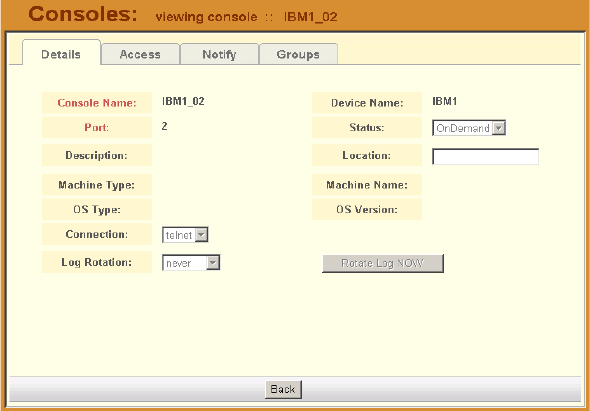
3: BladeManager Web Access
3-14 AlterPath BladeManager Manual
The BladeManager allows you to view individual blades and switches from
the Blade List form. To view a blade or switch, place the mouse cursor over
the blade/switch name to display the list of connect options: CLI (command
line interface), KVM, VM, On (i.e., to power on the blade server), and Off
(i.e., to power off the blade server).
Like all other consoles, as a regular user, you can only view those blade
servers to which you have access. You may also view your user profile with
regards to blade access from the User’s Profile option of the menu, Security
form.
Consoles Detail Form
Use the Blade (or Consoles) Detail form to view specific information about a
particular console (that is, the target blade or console). You can invoke this
form from either the Alarm List form or the Blade List form.
If you have admin privileges, you also use this form to select user(s) to notify
of the alarm and select user(s) to have access to the current blade. Below is an
example of the Blade Detail form.


















