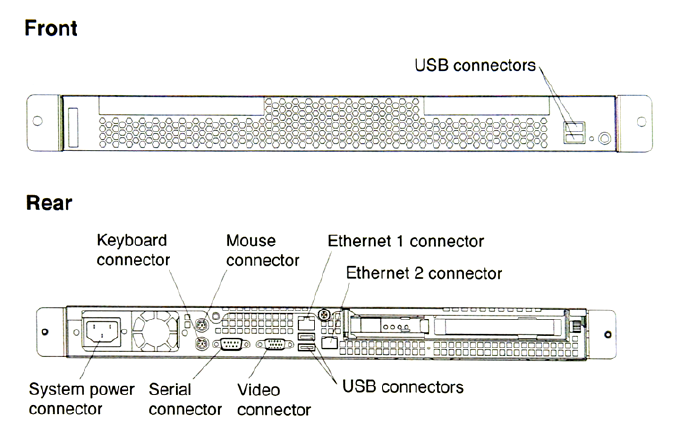
2: BladeManager Installation
2-22 AlterPath BladeManager Manual
Connecting the Cables
The diagrams below show the locations of the input and output connectors on
the front and rear of the BladeManager.
1. Switch off the server before connecting (or disconnecting) cables from
your server.
2. See the documentation that comes with your external devices for
additional cabling instructions. It might be easier for you to route cables
before you connect devices to the BladeManager.
3. Cable identifiers are printed on the cables that come with the
BladeManager. Use these identifiers to connect the cables to the correct
connectors.
4. There is one keyboard connector on the back of the server. Use this
connector to connect the server to a keyboard or optional console switch.
You can also connect a USB keyboard to the server using one of the USB
ports. After installing a USB keyboard, you might need to use the
Configuration/Setup Utility program to enable keyboardless operation
and prevent the POST error message 301 from displaying during startup.
For more information about this option and how to connect it to the
BladeManager, see the documentation that comes with the option.


















