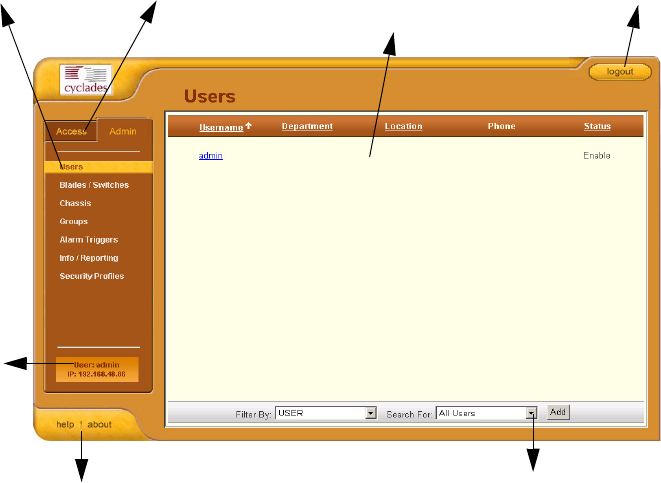
BladeManager Web Interface: Admin Mode
AlterPath BladeManager Manual 4-15
BladeManager web interface in Admin Mode. The form example shows the
Users List form, the first form to appear in the web interface.
The first form to appear when you select an option from the menu panel is
called the primary form. The Users List form, for example, is the primary
form of the menu option, Users (User Management).
In this manual, all primary forms are shown in their entirety (i.e., the entire
screen which includes the menu panel and form). Non-primary forms are
shown only as individual forms (i.e., without the menu panel and other GUI
elements outside the form).
Admin menu shown
with Users selected
Access tab allows the Admin user
to view and use the WMI as
regular users do since only the Access menu
is available to them
Logout
button
Links to online help or documentation
and system information and version
Buttons bar for searching and other
actions specific to the current form
Username
& primary
IP address
User view and
data input form


















