This chapter presents some procedures for configuring the BladeManager
through the Command Line Interface (CLI).
First Time Configuration aside, Cyclades recommends the use of the CLI
only for advanced admin users who are proficient with CLI, and would like
more control over the configuration features of the BladeManager.
This chapter is organized as follows:
• Working from a CLI
• Shell Commands 2
• Copying and Pasting Text within the Console Applet Window
• Connecting Directly to Ports
• Sample Command Line Interface
• Set Commands
• Changing the Escape Sequence
• Re-defining the Interrupt Key
• Changing the Number of Lines in the SSH Applet
• Changing the Session Timeout
• Enabling Telnet
• NIS Configuration
• Active Directory Configuration
• Disabling HTTP to Use Only HTTPS
•Firmware
• Adding Firmware
• Upgrading the APBM Firmware
• Backing Up User Data
• Managing Log Files
• Changing the Database Configuration
• Restoring Your Configuration
• Installing SSL Certificates
Chapter 5
Advanced Configuration


















