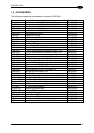DS8100A
1
By limiting
NOTE
the raster width to the minimum necessary, the number of
scans on the reading surface is increased.
The oscillating mirror is completely controlled by software commands and therefore avoids
s of the software configuration parameters see
e Genius™ Help On Line.
1 T
T A h D
T rs h l
)
(yellow) Indicates the external presence sensor is active.
N
ive.
TX DATA
(green) Indicates data transmission both on the main and on the auxiliary
interface.
NETWORK
(red) Indicates the Lonworks network is functioning correctly. This LED is
normally ON.
• These LEDs are always OFF when the DS8100A works as Slave.
complex mechanical calibrations. For detail
th
.4 INDICA ORS
he DS8100
he indicato
as five LE
ave the fo
s on the rear panel.
lowing functions:
POWER ON
(green Indicates the scanner is turned on.
PHASE ON *
E CODER *
(yellow) Indicates the external encoder signal is act
4