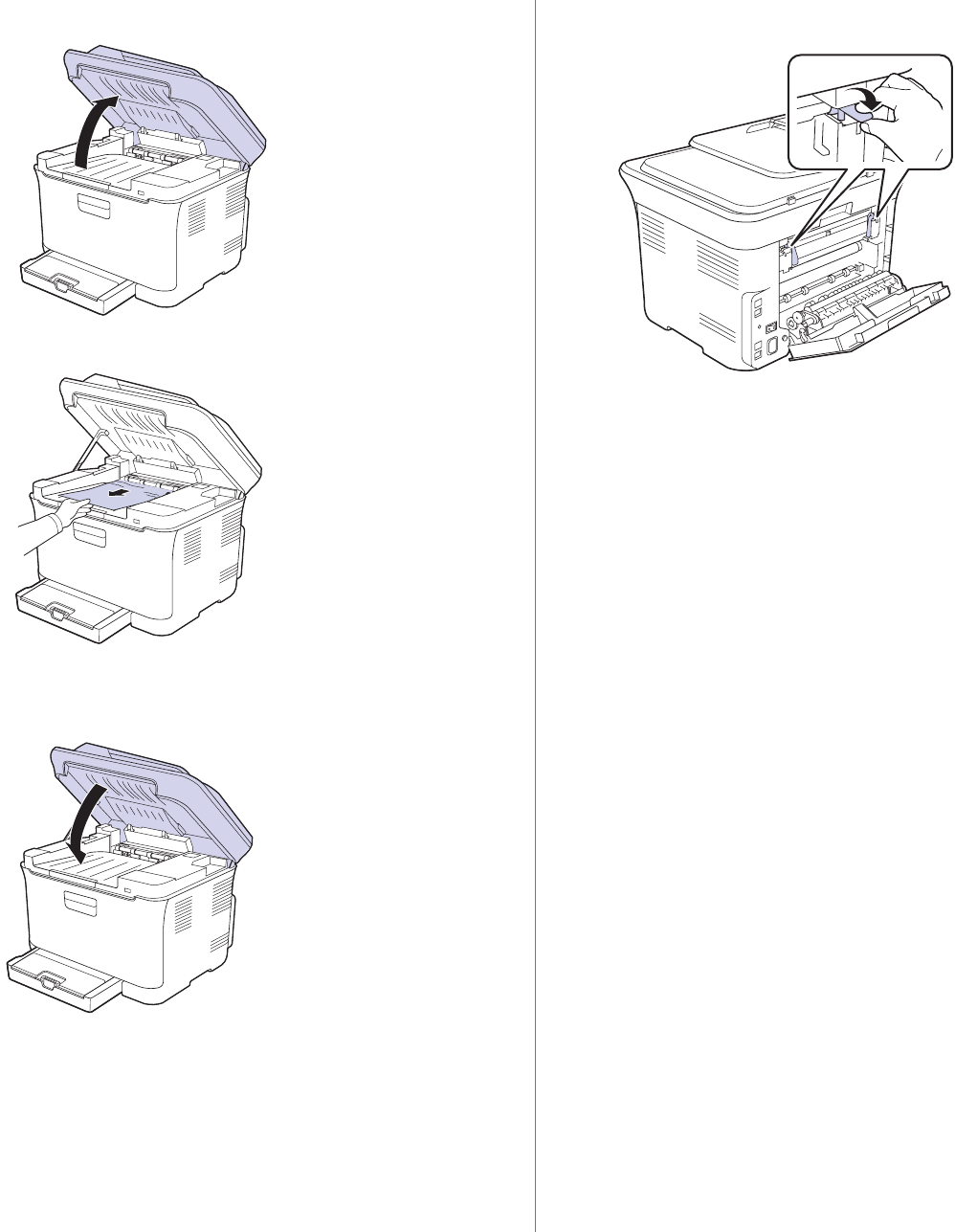
Troubleshooting |61
6. Open the scan unit.
7. Carefully take the jammed paper out of the printer.
8. Lower down the scan unit gently and slowly until it is completely closed.
Ensure that it is securely latched.
Be careful not to pinch your fingers!
9. Pull down the fuser lever.
10. Close the rear cover. Printing automatically resumes.


















