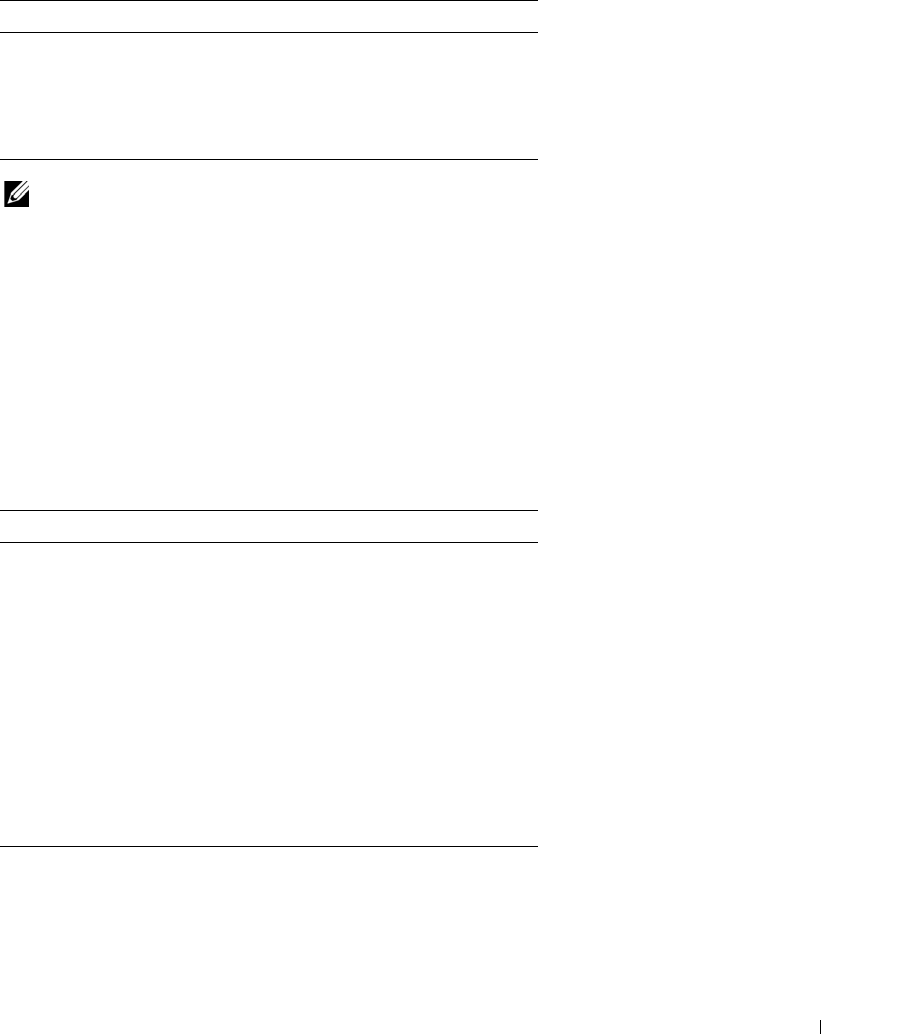
Dell PowerConnect 28xx Systems User Guide 55
The port coloring indicates if a specific port is currently active. Ports can be the following colors:
Table 5-2. Led Indicators
NOTE: The Port LEDs are not reflected in PowerConnect front panel in the PowerConnect OpenManage Switch
Administrator. LED status can only be determined by viewing the actual device. For more information about LEDs,
see "LED Definitions" on page 21.
Using the Switch Administrator Buttons
This section describes the buttons found on the OpenManage Switch Administrator interface.
Information Buttons
Information buttons provide access to on-line support and online help, as well as information about the
OpenManage Switch Administrator interfaces.
Component Name
Port Indicators
Green The port is currently enabled.
Red An error has occurred on the port.
Blue The port is currently disabled.
Table 5-3. Information Buttons
Button Description
Support Opens the Dell Support page at
support.dell.com.
Help Online help containing information to assist in
configuring and managing the
device
. The
online help pages are linked directly to the page
currently open. For example, if the IP
Addressing page is open, the help topic for that
page opens when Help is clicked.
About Contains the version and build number and Dell
copyright information.
Log Out Logs out of the application and closes the
browser window.


















