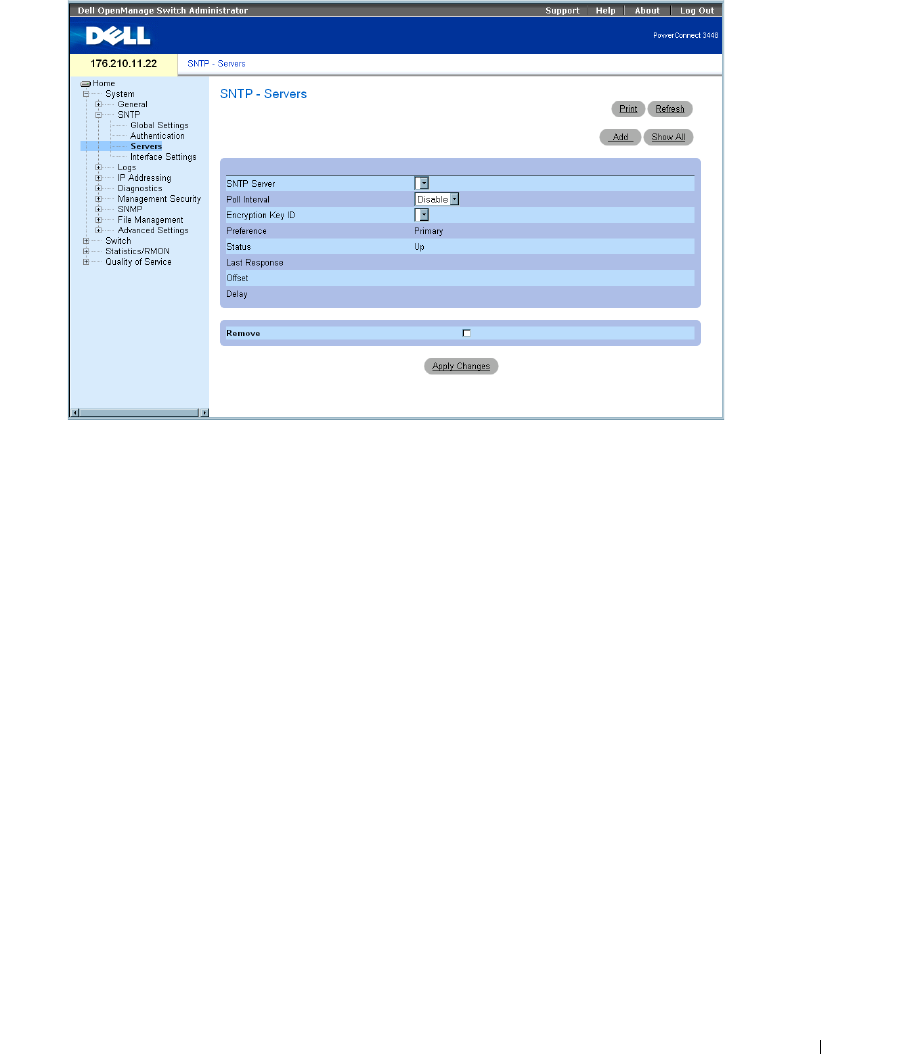
Configuring System Information 117
Figure 6-12. SNTP Servers
The
SNTP Servers
page
contains the following fields:
SNTP Server
— Select a user-defined SNTP server IP address. Up to eight SNTP servers can
be defined.
Poll Interval
— Enables polling the selected SNTP Server for system time information,
when enabled.
Encryption Key ID
— Indicates the Key Identification used to communicate between the SNTP
server and device. The range is 1 - 4294967295.
Preference
— The SNTP server providing SNTP system time information. The possible field
values are:
Primary
— The primary server provides SNTP information.
Secondary
— The backup server provides SNTP information.
Status
— The operating SNTP server status. The possible field values are:
Up
— The SNTP server is currently operating normally.
Down
— Indicates that a SNTP server is currently not available. For example, the SNTP
server is currently not connected or is currently down.
In progress
— The SNTP server is currently sending or receiving SNTP information.
Unknown
— The progress of the SNTP information currently being sent is unknown. For
example, the device is currently looking for an interface.
Last Response
— The last time a response was received from the SNTP server.


















