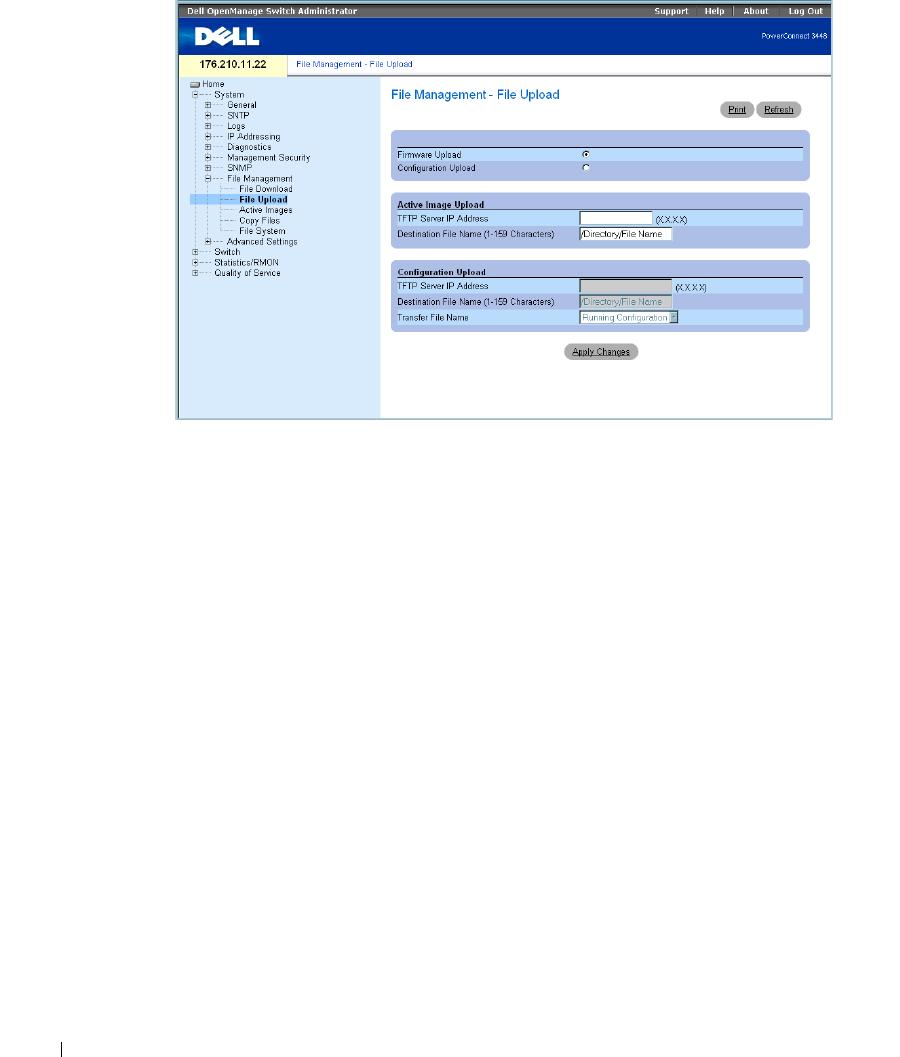
216 Configuring System Information
www.dell.com | support.dell.com
Figure 6-76. File Upload to Server
The
File Upload to Server
page contains the following fields:
Firmware Upload
— The Firmware file is uploaded. If
Firmware Upload
is selected, the
Configuration Upload
fields become unavailable.
Configuration Upload
— The Configuration file is uploaded. If
Configuration Upload
is selected,
the
Active Image Upload
fields become unavailable.
Active Image Upload
TFTP Server IP Address
— The TFTP Server IP Address to which the Software Image is uploaded.
Destination File Name (1-159 Characters)
— Indicates the Software Image file path to
which the file is uploaded.
Configuration Upload
TFTP Server IP Address
— The TFTP Server IP Address to which the Configuration file is
uploaded.
Destination File Name (1-159 Characters)
— Indicates the Configuration file path to which
the file is uploaded.
Transfer File Name
— The software file to which the configuration is uploaded. The possible
field values are:
Running Configuration
— Uploads the Running Configuration file.
Startup Configuration
— Uploads the Startup Configuration file.
List of User Defined Configuration Files
— Uploads a user-defined configuration file.


















