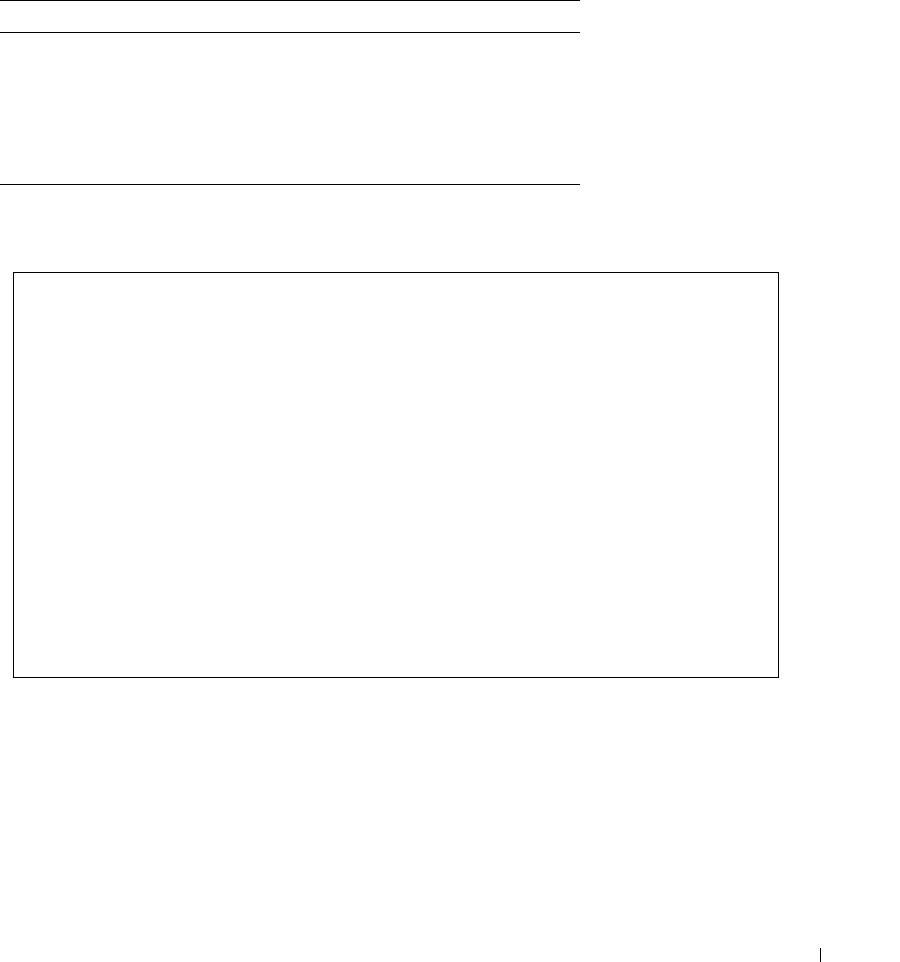
Configuring Switch Information 333
Managing LAGs and Ports Attached to Multicast Routers Using CLI Commands
The following table summarizes the equivalent CLI commands for managing LAGs and ports
attached to Multicast routers as displayed on the
Bridge Multicast Forward All
page.
The following is an example of the CLI commands:
Table 7-93. CLI Commands for Managing LAGs and Ports Attached to Multicast Routers
CLI Command Description
show bridge multicast filtering
vlan-id
Displays the Multicast filtering
configuration.
bridge multicast forward-all
{
add
|
remove
} {
ethernet
interface-
list
|
port-channel
port-channel-
number-list
}
Enables forwarding of all Multicast packets
on a port. Use the no form of this
command to return to default.
Console(config)# interface vlan 1
Console(config-if)# bridge multicast forward-all add ethernet
1/e3
Console(config-if)# end
Console# show bridge multicast filtering 1
Filtering: Enabled
VLAN: Forward-All
Port Static Status
------- ----------------- -----------
1/e11 Forbidden Filter
1/e12 Forward Forward(s)
1/e13 - Forward(d)


















