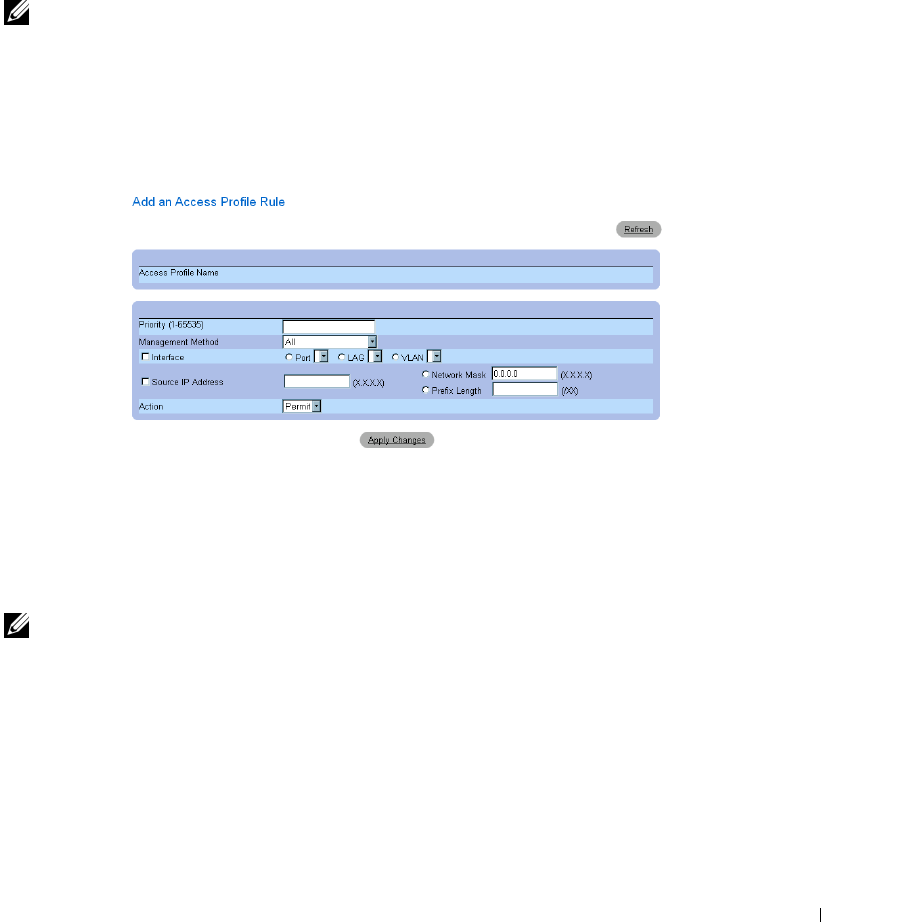
Configuring System Information 159
3
Define the
Access Profile Name
field.
4
Define the relevant
fields.
5
Click
Apply Changes
.
The new Access Profile is added, and the device is updated.
Adding Rules to Access Profile
NOTE: The first rule must be defined to beginning matching traffic to access profiles.
1
Open the
Access Profile
page
.
2
Click
Add Rule to Profile
.
The
Add an Access Profile Rule
page opens:
Figure 6-40. Add an Access Profile Rule
3
Complete the fields.
4
Click
Apply Changes
.
The rule is added to the access profile, and the device is updated.
Viewing the Profile Rules Table
NOTE: The order in which rules appear in the Profile Rules Table is important. Packets are matched to
the first rule which meets the rule criteria.
1
Open the
Access Profiles
page
.
2
Click
Show All.
The
Profile Rules Table
page
opens:


















