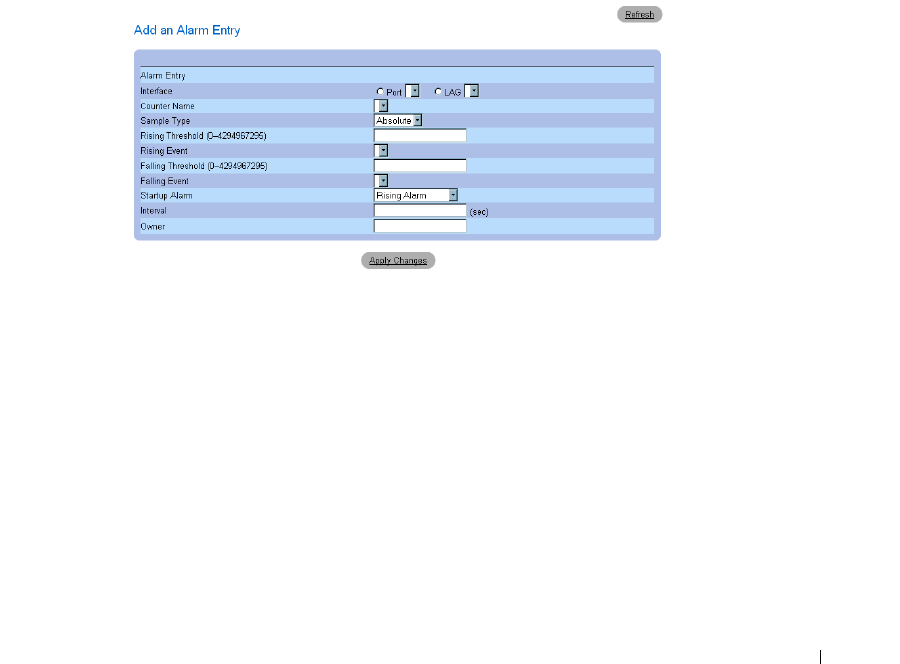
Viewing Statistics 365
Falling Threshold
(0–4294967295
) — The falling counter value that triggers the falling threshold
alarm. The falling threshold is graphically presented on top of the graph bars. Each monitored
variable is designated a color. The field default is 20.
Startup Alarm
— The trigger that activates the alarm generation. Rising is defined by crossing the
threshold from a low-value threshold to a higher-value threshold.
Interval (1–4294967295
)
(sec)
— Alarm interval time. The field default is 100 seconds.
Owner
— Device or user that defined the alarm.
Remove
— When checked, removes an RMON Alarm.
Adding an Alarm Table Entry
1
Open the
RMON Alarms
page.
2
Click
Add
.
The
Add an Alarm Entry
page opens:
Figure 8-13. Add an Alarm Entry Page
3
Select an interface.
4
Complete the fields.
5
Click
Apply Changes
.
The RMON alarm is added, and the device is updated.
Modifying an Alarm Table Entry
1
Open the
RMON Alarms
page.
2
Select an entry in the
Alarm Entry
drop-down menu.
3
Modify the fields.
4
Click
Apply Changes
.
The entry is modified, and the device is updated.


















