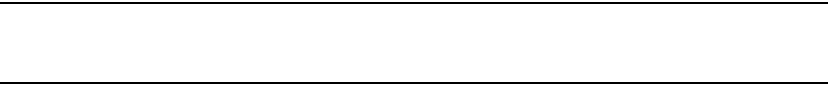
82 Dell Converged Enhanced Ethernet Administrator’s Guide
53-1002116-01
LLDP configuration and management
8
Enabling and disabling the receiving and transmitting of LLDP frames
By default both transmit and receive for LLDP frames is enabled. To enable or disable the receiving
(rx) and transmitting (tx) of LLDP frames, perform the following steps from Privileged EXEC mode.
1. Enter the configure terminal command to access global configuration mode.
2. Enter the mode command to:
• Enable only receiving of LLDP frames:
switch(conf-lldp)#mode rx
• Enable only transmitting of LLDP frames:
switch(conf-lldp)#mode tx
• Disable all LLDP frame transmissions
switch(conf-lldp)#mode no mode
Configuring the transmit frequency of LLDP frames
To configure the transmit frequency of LLDP frames, perform the following steps from Privileged
EXEC mode.The default is 30 seconds.
1. Enter the configure terminal command to access global configuration mode.
2. Enter LLDP configuration mode.
switch(config)#protocol lldp
3. Configure the transmit frequency of LLDP frames.
switch(conf-lldp)#hello 45
Configuring the hold time for receiving devices
To configure the hold time for receiving devices, perform the following steps from Privileged EXEC
mode. This configures the number of consecutive LLDP hello packets that can be missed before
declaring the neighbor information as invalid. The default is 4.
1. Enter the configure terminal command to access global configuration mode.
2. Enter LLDP configuration mode.
switch(config)#protocol lldp
3. Configure the hold time for receiving devices.
switch(conf-lldp)#multiplier 6
Advertising the optional LLDP TLVs
NOTE
If the advertise optional-tlv command is entered without keywords, all optional LLDP TLVs are
advertised.
To advertise the optional LLDP TLVs, perform the following steps from Privileged EXEC mode.
1. Enter the configure terminal command to access global configuration mode.
2. Enter LLDP configuration mode.
switch(config)#protocol lldp


















