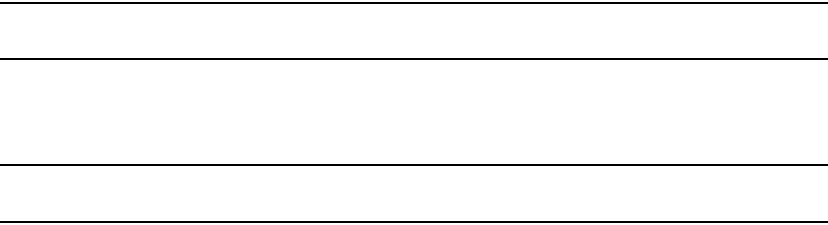
48 Dell Converged Enhanced Ethernet Administrator’s Guide
53-1002116-01
MSTP overview
6
spanning tree instances. With MSTP you can have multiple forwarding paths for data traffic. A
failure in one instance does not affect other instances. With MSTP, you are able to more effectively
utilize the physical resources present in the network and achieve better load balancing of VLAN
traffic.
NOTE
In MSTP mode, RSTP is automatically enabled to provide rapid convergence.
Multiple switches must be configured consistently with the same MSTP configuration to participate
in multiple spanning tree instances. A group of interconnected switches that have the same MSTP
configuration is called an MSTP region.
NOTE
Dell supports 16 MSTP instances and one MSTP region.
MSTP introduces a hierarchical way of managing switch domains using regions. Switches that
share common MSTP configuration attributes belong to a region. The MSTP configuration
determines the MSTP region where each switch resides. The common MSTP configuration
attributes are as follows:
• Alphanumeric configuration name (32 bytes)
• Configuration revision number (2 bytes)
• 4096-element table that maps each of the VLANs to an MSTP instance
Region boundaries are determined based on the above attributes. A multiple spanning tree
instance is an RSTP instance that operates inside an MSTP region and determines the active
topology for the set of VLANs mapping to that instance. Every region has a common internal
spanning tree (CIST) that forms a single spanning tree instance that includes all the switches in the
region. The difference between the CIST instance and the MSTP instance is that the CIST instance
operates across the MSTP region and forms a loop-free topology across regions, while the MSTP
instance operates only within a region. The CIST instance can operate using RSTP if all the switches
across the regions support RSTP. However, if any of the switches operate using 802.1D STP, the
CIST instance reverts to 802.1D. Each region is viewed logically as a single STP/RSTP bridge to
other regions.
Configuring MSTP on Dell FCoE hardware
The basic process for configuring MSTP on your Dell FCoE hardware is as follows.
1. Enter Global Configuration mode.
2. Enable MSTP using the global protocol spanning-tree command. For more details see
“Enabling STP, RSTP, or MSTP” on page 51.
switch(config)#protocol spanning-tree mstp
3. Specify the region name using the region region_name command. For more details see
“Specifying a name for an MSTP region” on page 56.
switch(conf-mstp)#region dell1
4. Specify the revision number using the revision command. For more details see “Specifying a
revision number for an MSTP configuration” on page 56.
switch(conf-mstp)#revision 1


















