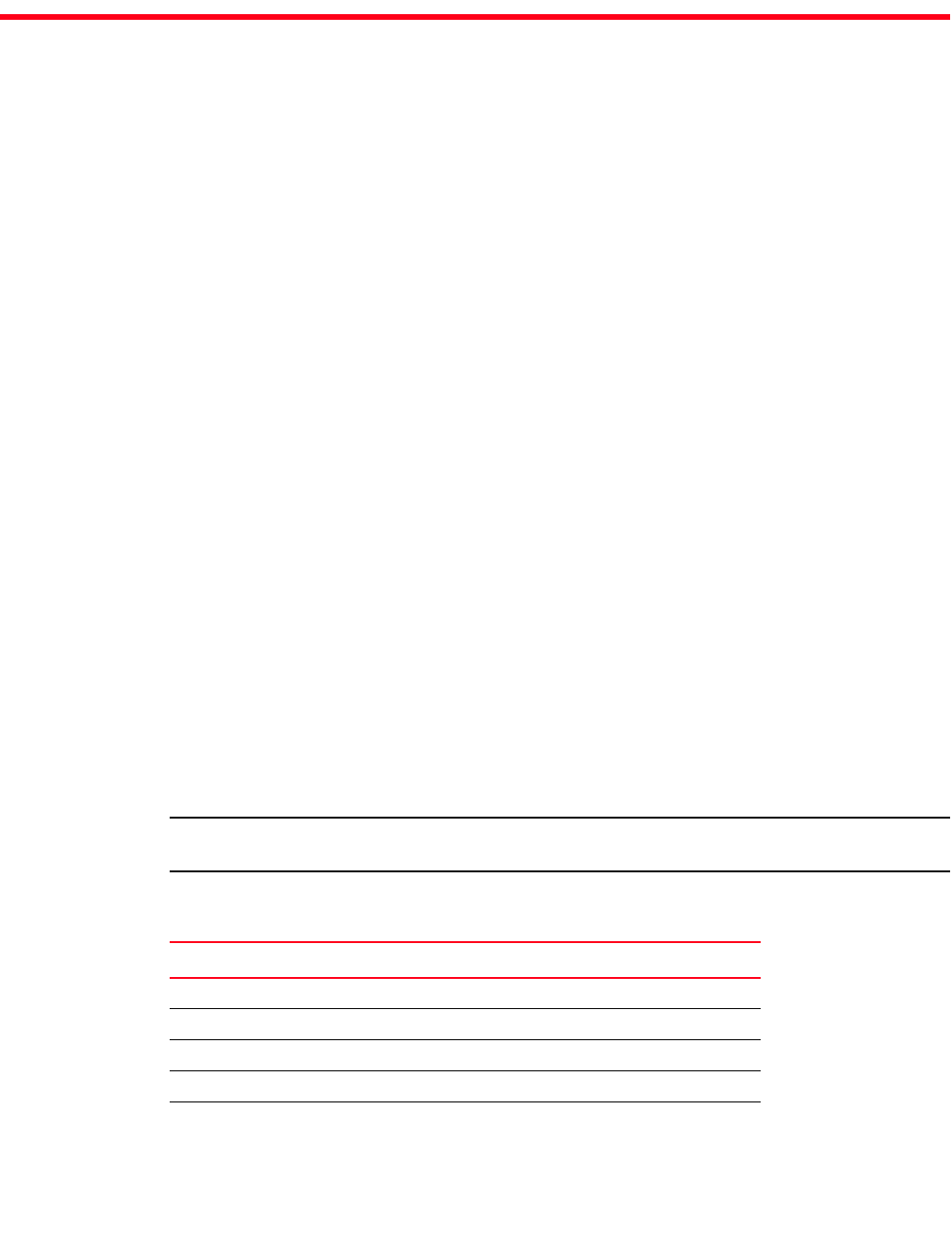
Dell Converged Enhanced Ethernet Administrator’s Guide 27
53-1002116-01
Chapter
4
Configuring IP static routes
In this chapter
•IP static routes overview . . . . . . . . . . . . . . . . . . . . . . . . . . . . . . . . . . . . . . . . . 27
•Configuring IP static routes. . . . . . . . . . . . . . . . . . . . . . . . . . . . . . . . . . . . . . . 28
IP static routes overview
Switches forward packets using routing data that is either configured manually or dynamically
created using a routing protocol. Static routes define an explicit path between two networking
devices. Unlike a dynamic routing protocol, static routes are not automatically updated and are
manually reconfigured.
Routes generated by dynamic routing protocols cannot be redistributed into the static routing
tables, but static routes can be redistributed into dynamic routing protocols. You cannot prevent
routing loops from using static routes.
Static routes are useful for smaller networks with only one path to an outside network and to
provide security for a larger network for certain types of traffic or links to other networks that need
more control. In general, most networks use dynamic routing protocols to communicate between
networking devices but may have one or two static routes configured for special cases.
Fabric OS v6.3.1_cee supports IPv4 static routes with Layer 2 and Layer 3 data forwarding for
eAnvil-based platforms. The following features of IP static routes are supported:
• Static routes
• Directly attached static routes
• Recursive static routes
• Floating static routes
NOTE
Fully specified static routes are not supported by Fabric OS v6.3.1_cee.
The following table explains the maximum values supported for the following features
TABLE 6 IP static route features and capabilities
Feature Capability
Interface with IP Address 128
ECMP 63
Members per ECMP 64
LAG 63
Members per LAG 64


















