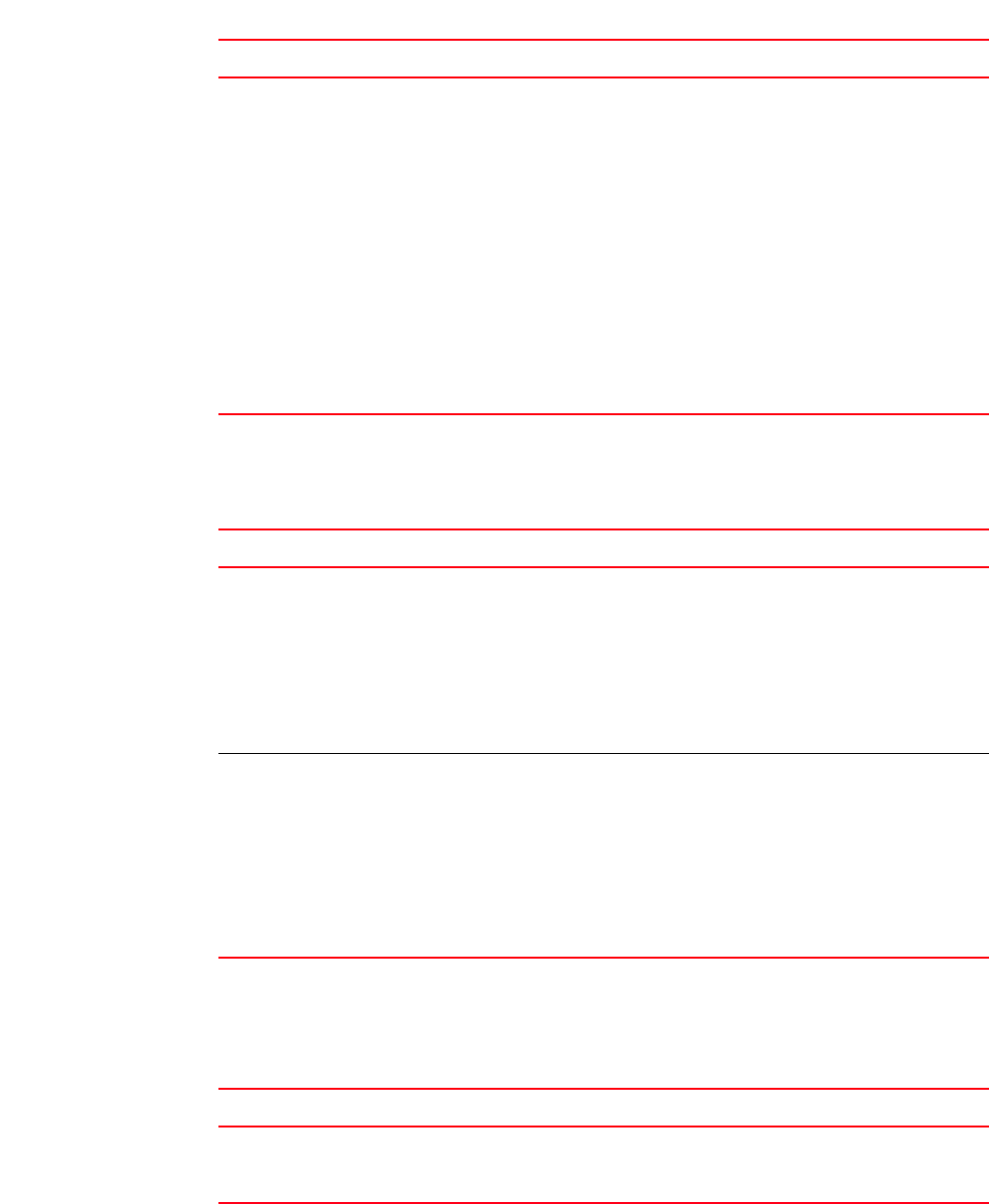
136 Dell Converged Enhanced Ethernet Administrator’s Guide
53-1002116-01
Creating and managing the FCoE login group configuration
16
To create an FCoE login group, perform the following task.
Modifying the FCoE login group device list
To add or remove VN_port devices from the FCoE login group, perform the following tasks.
Deleting an FCoE login group
To delete an FCoE login group, perform the following task.
Task Command
Syntax is as follows:
• --create—Create a login group.
• lgname—Specify the name of the login group
for this switch. The maximum length is a
64-byte string.
• -switch swwn—Specify the WWN of the
switch for which the login group is being
created.
• -self—Specify the WWN of the current switch.
• -allowall—Allow all VN_port devices to log in
to the switch.
• member—Identify the WWN of the VN_port.
The WWN must be specified in hex as
xx.xx.xx.xx.xx.xx.xx.xx. Only specified
members are allowed to log into the switch.
switch:admin> fcoelogingroup --create lgname -switch
swwn | -self [-allowall | “member; member;…”]
Task Command
Add VN_port devices to the FCoE login group.
Syntax is as follows:
• lgname—Specify the name of the login group
to which VN_port devices are to be added.
• member—Identify the WWN of the VN_port.
The WWN must be specified in hex as
xx.xx.xx.xx.xx.xx.xx.xx. Only specified
members are allowed to log into the switch.
switch:admin> fcoelogingroup --add lgname member;
member;…
Remove VN_port devices from the FCoE login
group. Syntax is as follows:
• lgname—Specify the name of the login group
from which VN_port devices are to be
removed.
• member—Identify the WWN of the VN_port.
The WWN must be specified in hex as
xx.xx.xx.xx.xx.xx.xx.x. Only specified members
are allowed to log into the switch.
switch:admin> fcoelogingroup --remove lgname
member; member;…
Task Command
Delete an FCoE login group. Syntax is as follows:
• lgname—Specify the name of the login
group.
switch:admin> fcoelogingroup --delete lgname


















