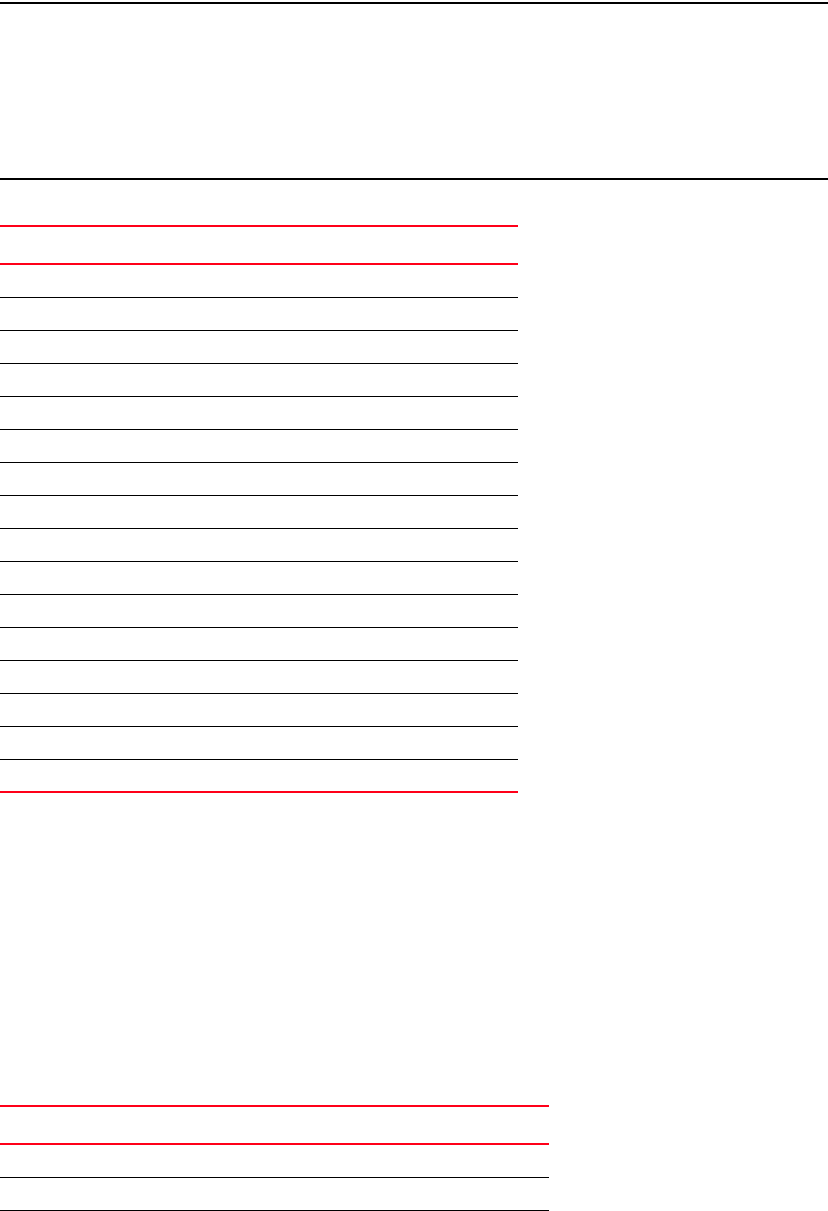
108 Dell Converged Enhanced Ethernet Administrator’s Guide
53-1002116-01
Converged Enhanced Ethernet map configuration
10
NOTE
Only a single CoS can be mapped to a PFC-enabled priority queue. The CoS number must be
identical to the priority queue number. If your configuration violates this restriction an error message
displays and the Priority Group Table is set back to the default values.
When the CEE map is applied, and the interface is connected to the CNA, only one strict priority PGID
(PGID 15.0 to PGID 15.7) is allowed.
Strict Priority versus DWRR is derived directly from the PGID value. All PGIDs with prefix 15 receive
Strict Priority scheduling policy and all PGIDs in the range 0 through 7 receive DWRR scheduling
policy. Relative priority between Priority Group is exactly the ordering of entries listed in the table,
with PGID 15.0 being highest priority and PGID 7 being lowest priority. Congestion control
configuration is partially specified by toggling the PFC column On or Off. This provides only partial
configuration of congestion control because the set of priorities mapped to the Priority Group is not
known, which leads into the CEE Priority Table.
CEE Priority Table defines each CoS mapping to Priority Group, and completes PFC configuration.
There are eight rows in the CEE Priority Table. Table 23 details the default CEE Priority Table
configuration.
TABLE 22 Default CEE Priority Group Table configuration
PGID Bandwidth% PFC
15.0 — N
15.1 — N
15.2 — N
15.3 — N
15.4 — N
15.5 — N
15.6 — N
15.7 — N
00N
10N
20N
30N
40N
50N
60N
70N
TABLE 23 Default CEE priority table
CoS PGID
015.7
115.6
215.5


















