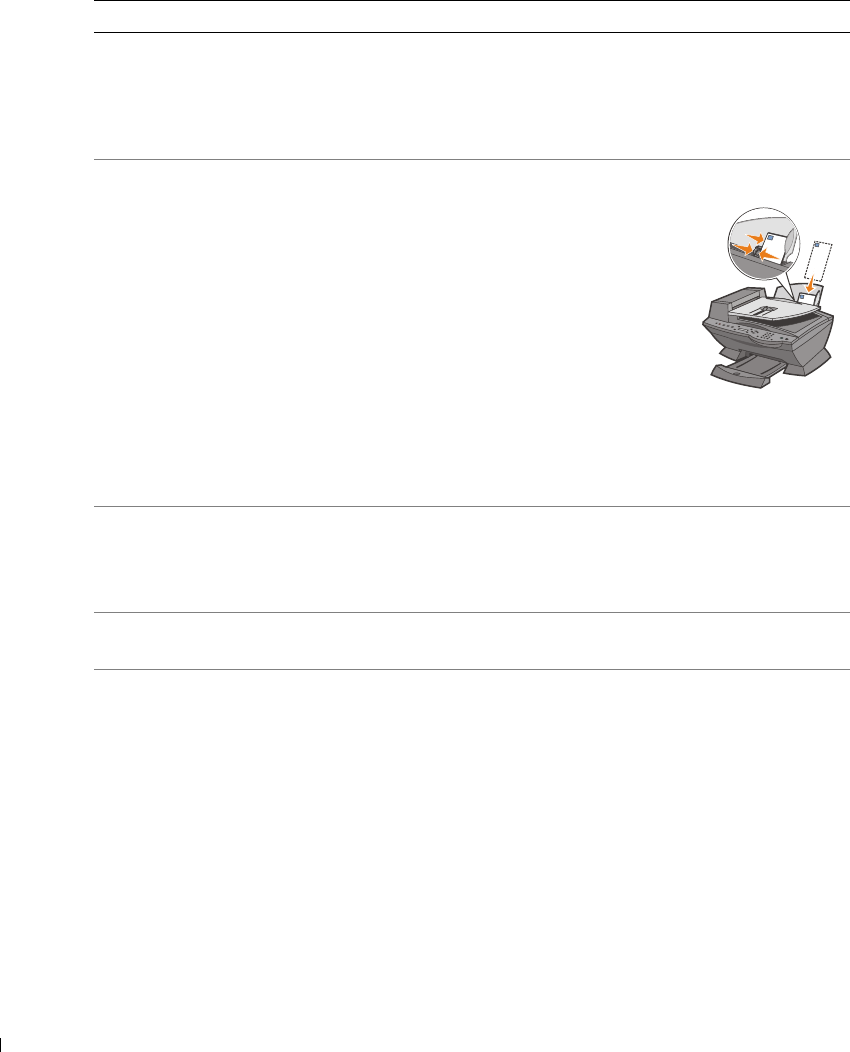
26 Getting Started
www.dell.com/supplies | support.dell.com
Print Media Guidelines for the Paper Support
Load up to: Make sure:
100 sheets of plain paper • The paper is loaded vertically against the right-hand side of the
paper support.
• The paper guide is against the left edge of the paper.
NOTE: Load letterhead paper into the printer upside down with the
letterhead facing you.
10 envelopes • The print side of the envelopes faces you.
• The envelopes are loaded vertically against
the right-hand side of the paper support.
• The stamp location is in the upper left corner.
• The paper guide rests against the left edge of
the envelopes.
• You choose to print the envelopes with
Landscape orientation.
• You select the correct envelope size.
Select the next biggest size if the exact
envelope size is not listed, and set the left and right margins so
that your envelope text will be correctly positioned.
NOTE: You can load a single envelope into the paper support without
removing plain paper.
10 greeting cards, index
cards, postcards, or photo
cards
• The print side of the cards faces you.
• The cards are loaded vertically against the right-hand side of the
paper support.
• The paper guide rests against the left edge of the cards.
25 sheets of coated,
photo, or glossy paper
• The glossy or coated side of the paper faces you.
• The paper guide rests against the left edge of the photo paper.
10 transparencies • The rough side of the transparencies faces you.
• The paper guide rests against the left edge of the transparencies.
NOTE: You can load a single transparency into the paper support
without removing plain paper.


















