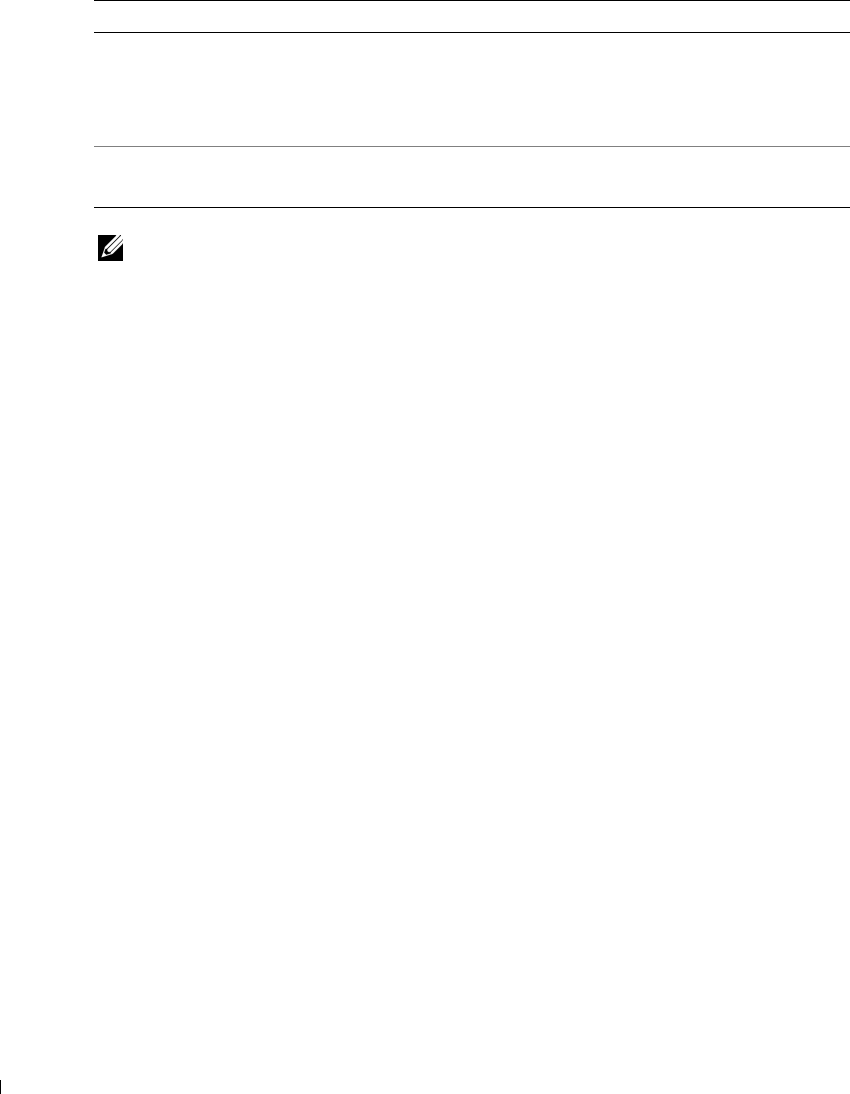
60 Understanding the Software
www.dell.com/supplies | support.dell.com
NOTE: For additional information about these settings, right-click a setting on the screen, and
then select the What’s This? item.
To learn more about Print Properties, see your User’s Guide.
Paper Setup Type—Select the type of media you are using.
Paper Size—Select the size of the paper you are using.
Orientation—Select how you want the document oriented on the printed
page. You can print with portrait or landscape orientation.
Print Layout Layout—Select the layout you want to print.
Duplexing—Select this when you want to print on both sides of the paper.
From this tab: You can change these settings:


















