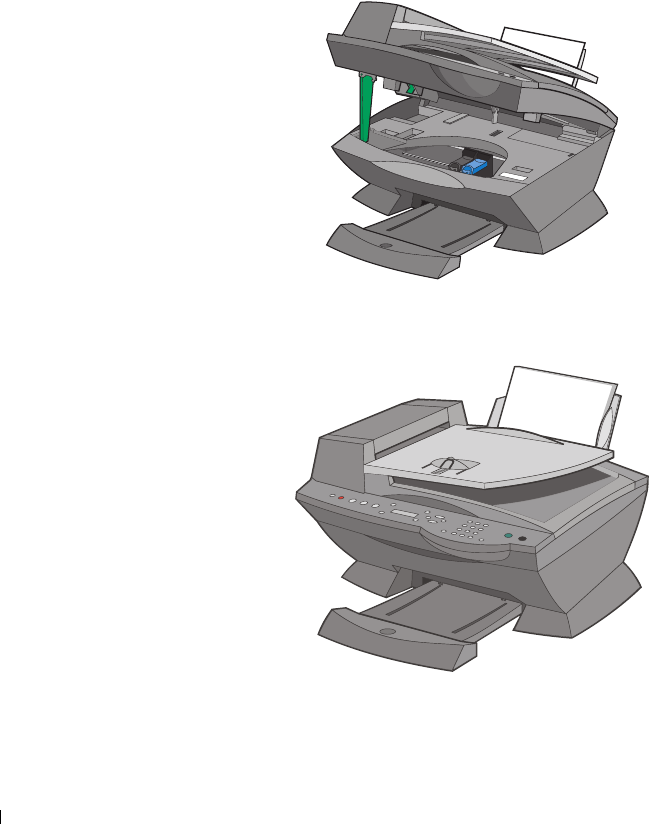
76 Troubleshooting
www.dell.com/supplies | support.dell.com
Paper Jams
If a paper jam occurs in the paper support, remove the paper from the printer. If the paper is
lodged too far into the printer and cannot be removed:
1 Press Power to turn the printer off.
2 Pull slowly and firmly on the paper to remove it.
If you cannot reach the paper because it is too far into the printer:
a Lift the scanner unit, and then pull the paper out.
b Lower the scanner unit to close it.
3 Press Power to turn the printer on, and then print your document.


















