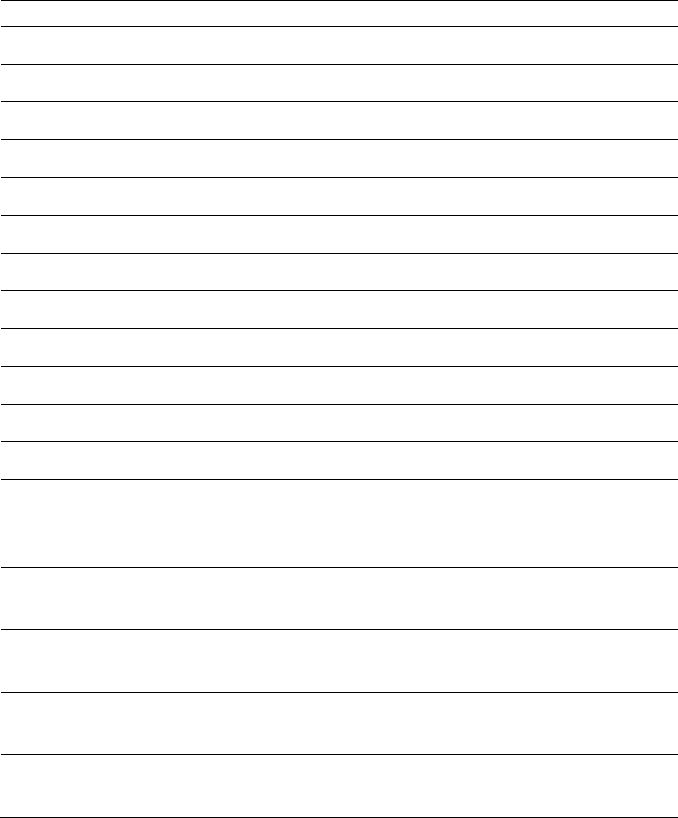
36 | Using the System Setup Program
Option Description
Module Version Displays the current processor module version.
Socket Count Displays the processor socket count.
Node Count Displays the node count.
Core Count Displays the processor core count.
Revision Displays the processor version.
Cache L1 Displays the size of CPU L1.
Cache L2 Displays the size of CPU L2.
Cache L3 Displays the size of CPU L3.
Speed Displays the frequency of CPU.
Able to change Freq. Displays the capable of frequency change.
uCode Patch Level Displays the ucode patch level.
Power Management Configures Power Management.
GART Error Report
(Disabled default)
This option should remain disabled for the
normal operation. The driver developer may
enable it for testing purpose.
Secure Virtual Machine
(Enabled default)
Selects this item to enable or disable the function
of securing virtual machine mode (SVM).
ACPI SRAT Table
(Enabled default)
Selects this item to enable or disable the building
of ACPI SRAT table.
L3 Power Control
(Enabled default)
Selects Enabled to stop the clock of idle sub-
caches in the L3.
Probe Filter Mode
(Auto default)
Selects Auto or Disabled to probe filter mode on
or off.


















