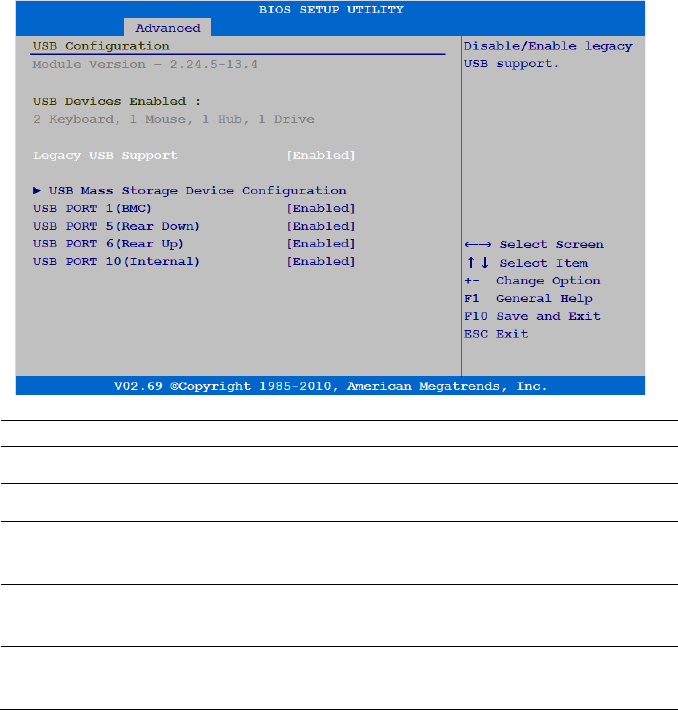
44 | Using the System Setup Program
USB Configuration
Scroll to this item and press Enter to view the following screen:
Option
Description
Module Version Displays the module version.
USB Devices Enabled Displays USB devices currently detected.
Legacy USB Support
(Enabled default)
Selects this item to enable or disable legacy USB
support.
USB Port 1(BMC)
(Enabled default)
Selects these items to enable or disable the
corresponding USB port.
USB Port 5 (Rear Down)
(Enabled default)
Selects these items to enable or disable the
corresponding USB port.


















