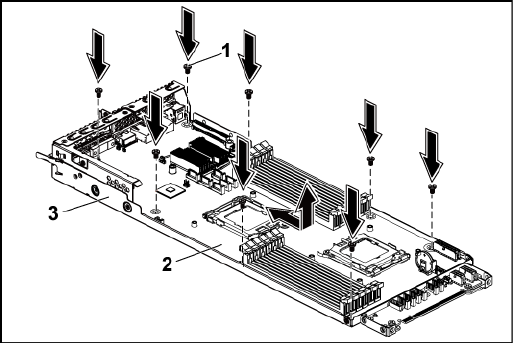
96 | Installing System Components
Figure 3-19. Removing and Installing the System Board
1 screw (8) 2 system board
3 system-board assembly
Installing a System Board
1 Unpack the new system board.
2 Holding the system board by the edges, slide the system board into the
system-board assembly.
3 Replace the eight screws to secure the system board to the system-
board assembly.
4 Transfer the processors to the new system board. See "Removing a
Processor
" on page 72 and "Installing a Processor" on page 73.
5 Remove the memory modules and transfer them to the same locations
on the new board. See "Interposer Extenders" on page 87 and
"Installing the Memory Modules" on page 85.
6 Connect the hard drive and power cables to the system board.


















