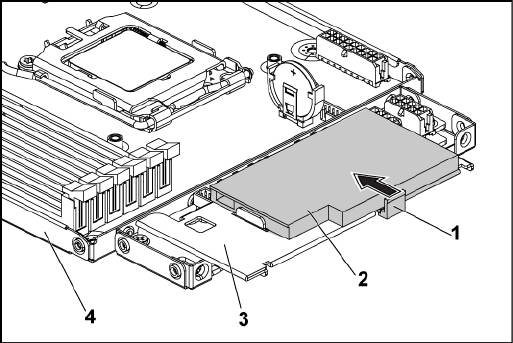
92 | Installing System Components
5 Slide and lift the RAID battery away from the RAID battery carrier. See
Figure 3-17.
Figure 3-17. Removing and Installing the RAID Battery
1 RAID battery latch 2 RAID battery
3 RAID battery carrier 4 system-board assembly
Installing the RAID Battery
1 Insert the RAID battery into the battery carrier until the RAID battery
latch locks into place. See Figure 3-17.
2 Connect the RAID battery cable to the connector on the PERC card.
3 Replace the system-board assembly. See “Installing a System-Board
Assembly” on page 69.
4 Reconnect the system to the electrical outlet and turn the system on,
including any attached peripherals.


















