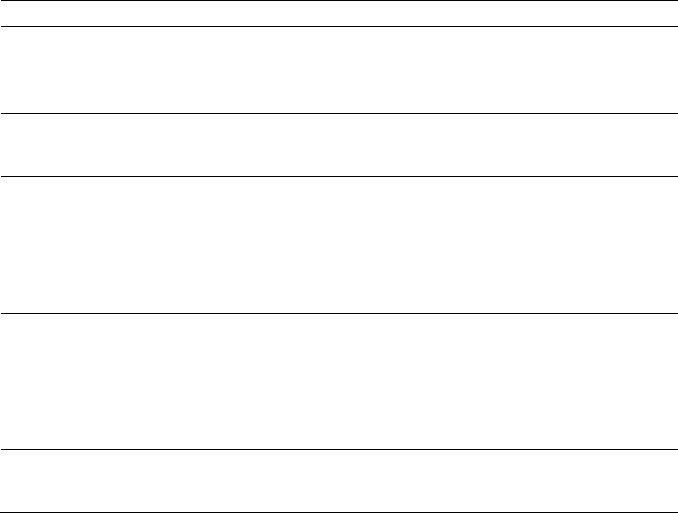
40 | Using the System Setup Program
Option Description
SATA Port1~6 While entering Setup, BIOS auto-detects the
presence of SATA devices and displays the status
of detected SATA HDDs.
Power Saving features
(Disabled default)
Selects this item to enable or disable power
saving features in SB.
SATA-AHCI Ports Auto
Clk Ctrl
(Enabled default)
To enable this option will shutdown the clocks
for unused SATA ports in AHCI modes. This will
enable some power savings. But please note that
if you shutdown the clock, then hot-plug for that
port will not work.
SATA-IDE Ports Auto Clk
Ctrl
(Enabled default)
To enable this option will shutdown the clocks
for unused SATA ports in IDE modes. It will
enable some power savings. But please note that
if you shut clock, then hot
‐
plug for that port will
not work.
SATA Smbus Interface
(Disabled default)
Selects this item to enable or disable SATA
SMBUS Interface.


















