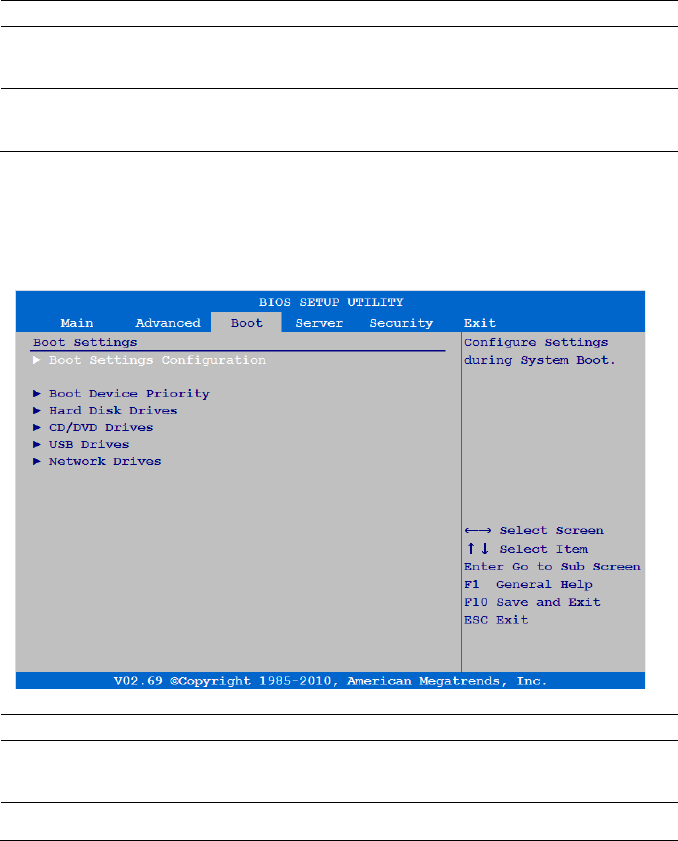
Using the System Setup Program | 45
Option Description
USB Port 6 (Rear Up)
(Enabled default)
Selects these items to enable or disable the
corresponding USB port.
USB Port 10 (Internal)
(Enabled default)
Selects these items to enable or disable the
corresponding USB port.
Boot Menu
This page enables you to set POST boot parameters.
Scroll to this item and press Enter to view the following screen:
Option Description
Boot Settings
Configuration
Configures the settings during system boots.
Boot Device Priority Specifies the boot device priority sequence.


















