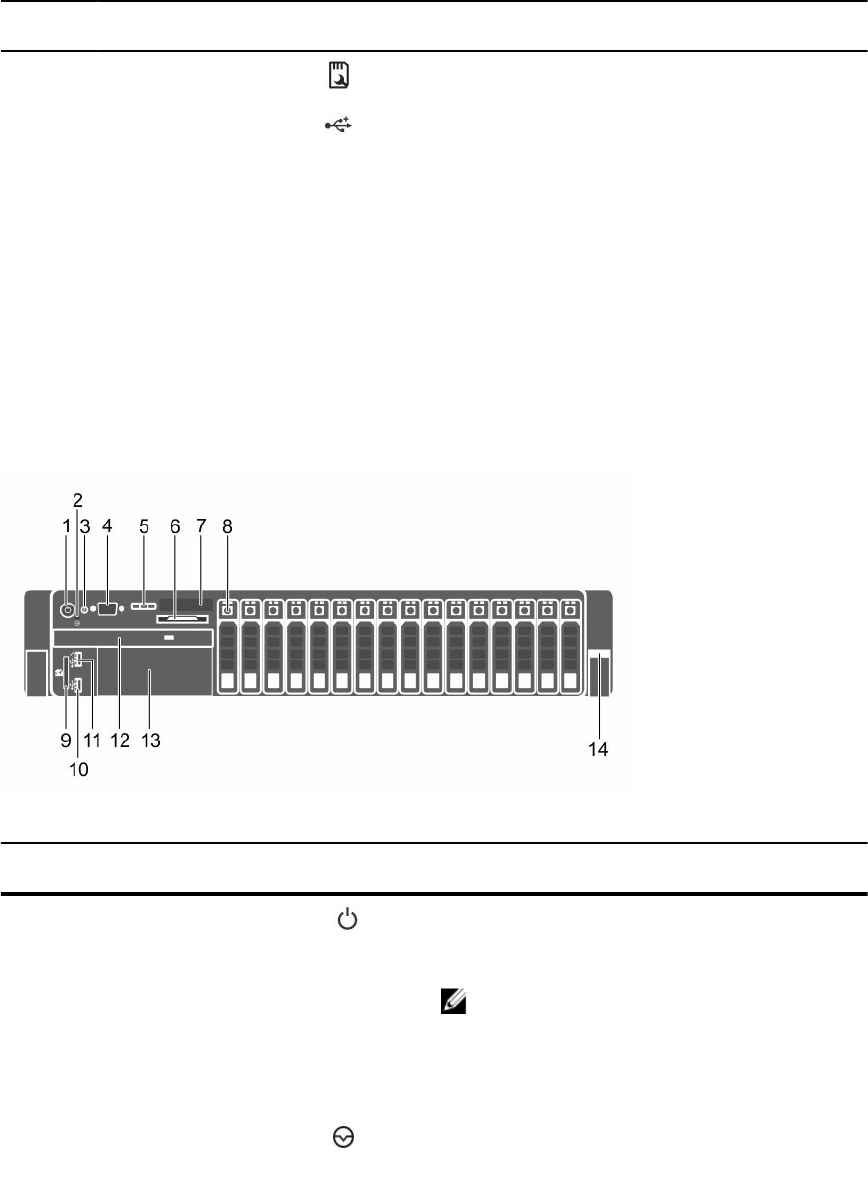
Item Indicator, button, or
connector
Icon Description
10 vFlash media card slot Enables you to insert a vFlash media card.
11 USB connector Enables you to connect USB devices to the system.
The ports are USB 2.0-compliant.
12 Optical drive (optional) One optional SATA DVD-ROM drive or DVD+/-RW
drive.
13 Quick Sync (optional)
Indicates a Quick Sync enabled system. The Quick
Sync feature is optional and requires a Quick Sync
bezel. This feature allows management of the
system using mobile devices. This feature
aggregates hardware or firmware inventory and
various system level diagnostic and error
information which can be used in troubleshooting
the system. For more information, see the
Integrated Dell Remote Access Controller User’s
Guide at Dell.com/idracmanuals.
Figure 2. Front panel features and indicators (2.5-inch hard drive/SSD chassis)
Item Indicator, button, or
connector
Icon Description
1 Power-on indicator,
power button
The power-on indicator lights when the system
power is on. The power button controls the power
supply output to the system.
NOTE: On ACPI-compliant operating systems,
turning off the system using the power button
causes the system to perform a graceful
shutdown before power to the system is
turned off.
2 NMI button
Used to troubleshoot software and device driver
errors when running certain operating systems.
11


















