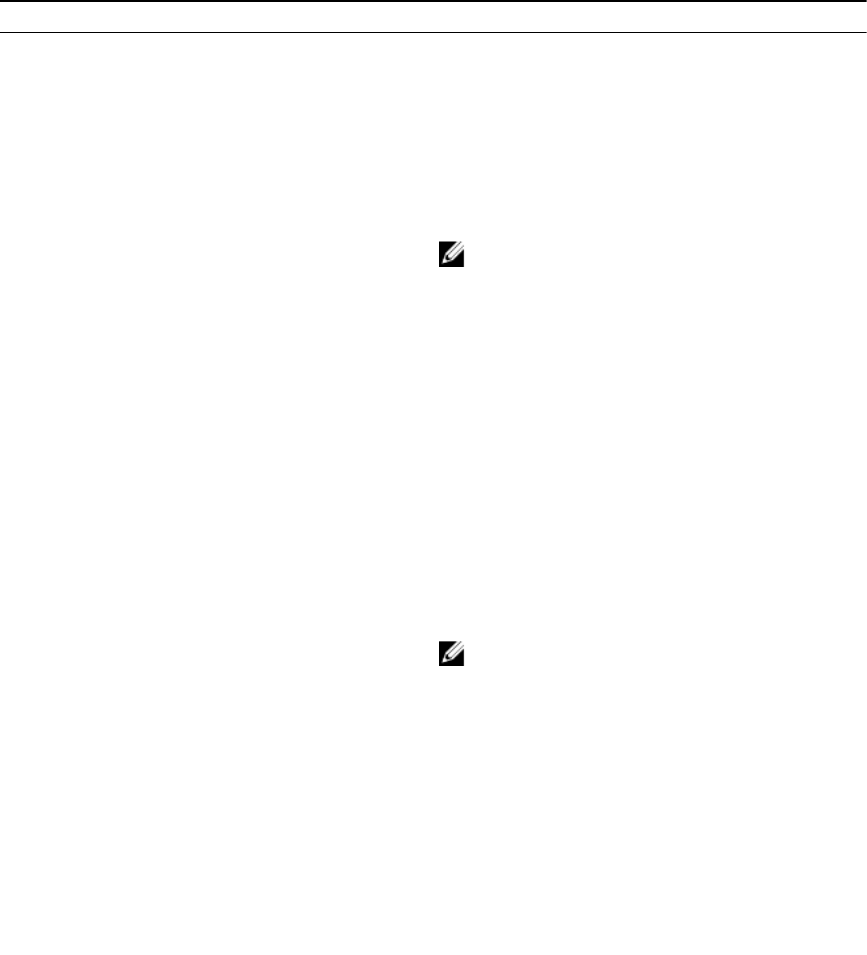
Option Description
Secure Boot
Policy Summary
Displays the list of certificates and hashes that secure boot uses to authenticate
images.
Miscellaneous Settings screen
You can use the Miscellaneous Settings screen to perform specific functions such as updating the asset
tag, and changing the system date and time.
To view the Miscellaneous Settings screen, click System Setup Main Menu → System BIOS →
Miscellaneous Settings. The Miscellaneous Settings screen details are explained as follows:
Menu Item Description
System Time Enables you to set the time on the system.
System Date Enables you to set the date on the system.
Asset Tag Displays the asset tag and enables you to modify it
for security and tracking purposes.
Keyboard NumLock Enables you to set whether the system boots with
the NumLock enabled or disabled. The Keyboard
NumLock is set to On by default.
NOTE: This option does not apply to 84-key
keyboards.
F1/F2 Prompt on Error Enables or disables the F1/F2 prompt on error.
F1/F2 Prompt on Error is set to Enabled by default.
The F1/F2 prompt also includes keyboard errors.
Load Legacy Video Option ROM Enables you to determine whether the system
BIOS loads the legacy video (INT 10H) option ROM
from the video controller. Selecting Enabled in the
operating system does not support UEFI video
output standards. This field is available only for
UEFI boot mode. You cannot set this to
Enabled if
UEFI Secure Boot mode is enabled.
In-System Characterization This option enables or disables In-System
Characterization. In-System Characterization is
set to Disabled by default. The two other options
are Enabled and Enabled - No Reboot.
NOTE: The default setting for In-System
Characterization is subject to change in
future BIOS releases.
When In-System Characterization (ISC) is set to
enabled, ISC is executed during POST on detecting
relevant change(s) in the system configuration.
This helps in optimizing the system power and
performance. ISC takes about 20 seconds to be
executed, and system reset is required for ISC
results to be applied. The Enabled - No Reboot
option executes ISC and continues without
applying ISC results until the next time system
reset occurs. The Enabled option executes ISC and
forces an immediate system reset so that ISC
42


















