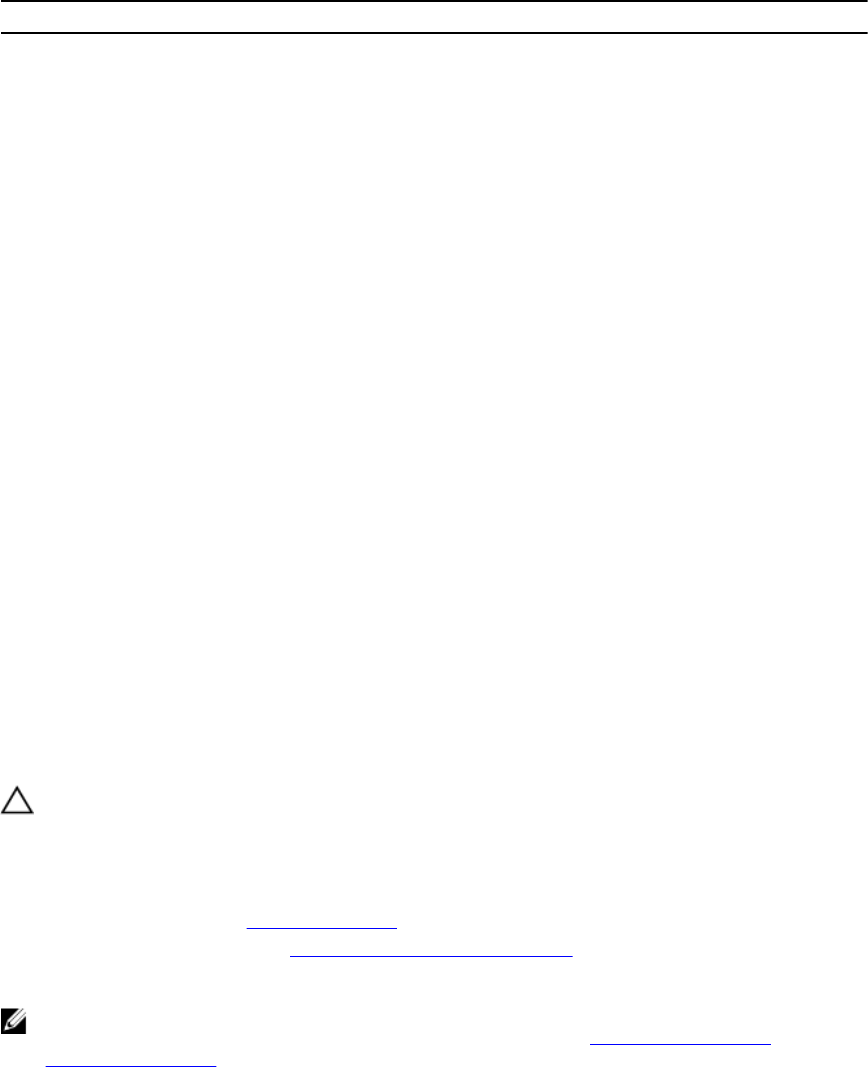
The following table provides guidelines for installing expansion cards to ensure proper cooling and
mechanical fit. The expansion cards with the highest priority should be installed first using the slot priority
indicated. All other expansion cards should be installed in the card priority and slot priority order.
Table 5. Expansion card installation order
Card priority Card type Slot priority Max allowed
1 GPU (double width) 6, 4 2
GPU (single width) 6, 4, 7, 5 4
2 RAID H830 7, 6, 4, 5 2
RAID H830 (low profile) 3, 2 2
3 40 Gb NICs (full height) 5, 7, 4, 6 4
40 Gb NICs (low profile) 3, 2, 1 3
4 FC16 HBA (full height) 5, 7, 4, 6 4
FC16 HBA (low profile) 2, 3, 1 3
5 10 Gb NICs (full height) 5, 7, 4, 6 4
10 Gb NICs (low profile) 2, 3, 1 3
6 FC8 HBA (full height) 5, 7, 4, 6 4
FC8 HBA (low profile) 2, 3, 1 3
7 1 Gb NICs (full height) 5, 7, 4, 6 4
1 Gb NICs (low profile) 2, 3, 1 3
8 12 Gb SAS (low profile) 3, 2, 1 3
12 Gb SAS (full height) 7, 6, 4, 5 4
9 Integrated RAID integrated slot 1
10 NDC integrated slot 1
Removing an expansion card from expansion card riser 2 or 3
Prerequisites
CAUTION: Many repairs may only be done by a certified service technician. You should only
perform troubleshooting and simple repairs as authorized in your product documentation, or as
directed by the online or telephone service and support team. Damage due to servicing that is
not authorized by Dell is not covered by your warranty. Read and follow the safety instructions
that came with the product.
1. Ensure that you read the Safety instructions.
2. Follow the procedure listed in Before working inside your system.
3. When removing a card from Riser 3, ensure that the PCIe holder latch is closed.
NOTE: The procedure for installing and removing a full length PCIe card is similar to the procedure
for removing and installing a GPU card. For more information, see Removing a GPU card and
Installing a GPU card.
83


















