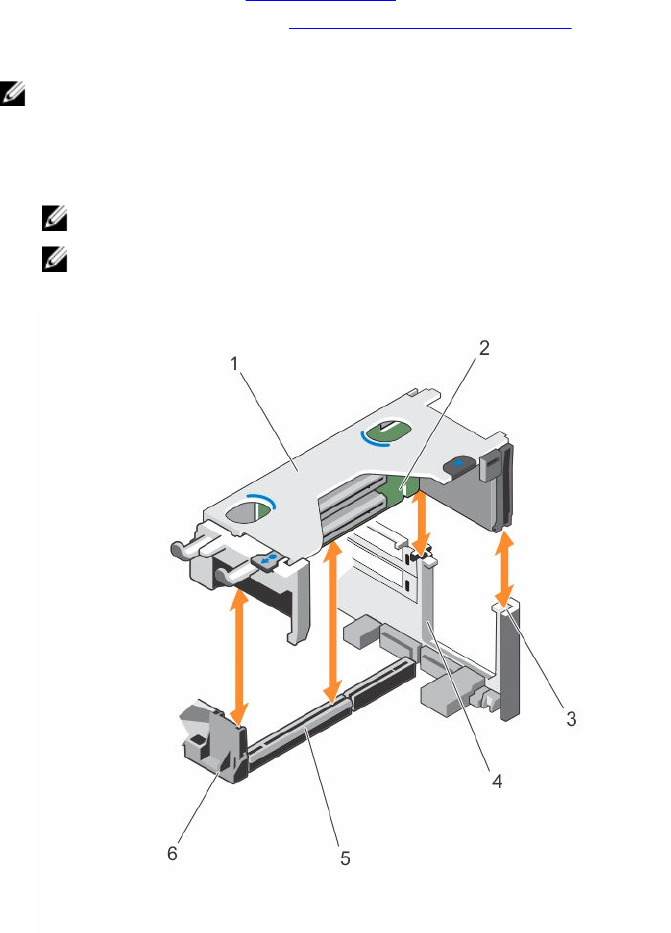
1. Ensure that you read the Safety instructions.
2. Follow the procedure listed in Before working inside your system.
3. If installed, remove any expansion card installed on risers 2 and 3.
NOTE: The expansion card riser 1 can be used only when both the processors are installed.
Steps
Holding the slots on the expansion card riser, lift the riser from the riser connector on the system
board.
NOTE: To remove expansion card risers 2 and 3, hold the edges of the expansion card riser.
NOTE: To ensure proper system cooling, the riser 1 blank must be installed in the riser 1 slot.
Remove the riser 1 blank only if you are installing riser 1.
Figure 32. Removing and installing the expansion card riser 1
1. expansion card riser 1 cage 2. expansion card riser 1
3. riser guide-back (right) 4. riser guide-back (left)
5. expansion card riser 1 connector 6. riser guide-front
89


















