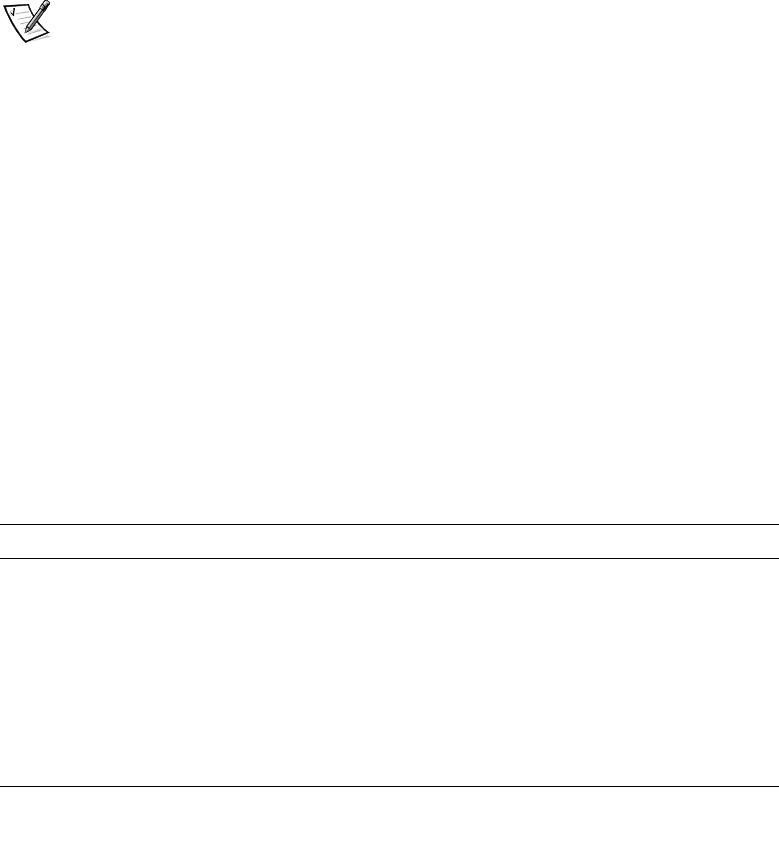
6-6 User’s Guide
will respond to ping commands and will appear online after installing Cluster Service
(MSCS) on the cluster nodes. If the IP address resources are not set up correctly, the
cluster nodes may not be able to communicate with the domain and the Windows
2000 Cluster Configuration wizard may not allow you to configure all of your
networks.
Installing and Configuring Your Windows
2000 Datacenter Server Network
The following sections describe an example for using Windows 2000 for configuring
your PowerEdge Cluster FE100/FL100 Datacenter Server network.
NOTE: The IP addresses for the public network, default gateway, domain name sys-
tem (DNS) servers, and Windows Internet naming service (WINS) servers used here
are examples and are not representative of actual addresses that should be used for
your environment.
Overview of a Windows 2000 Datacenter Server Network
Installation
The Windows Networking Components wizard detects each individual adapter
installed in your system and allows you to configure them separately. If your adapter
is not detected by Windows 2000, you will need to manually add its Windows 2000
digitally-signed driver. If there are two or more identical NICs installed in the cluster
node, it may be difficult to determine which NIC you are trying to configure.
There are several factors that can determine how Windows 2000 scans the peripheral
component interconnect (PCI) buses. If you cannot communicate with the domain or
cannot ping other adapters on the same subnet after you have completed the follow-
ing steps, you must reconfigure Transmission control protocol/Internet protocol
(TCP/IP).
Table 6-2 provides the configuration information that is used in the following
procedure.
Table 6-2. IP Addresses
Use Cluster Node 1 Cluster Node 2 Cluster Node 3 Cluster Node 4
Public network static
IP addresses permits
communication with
clients and domain
controllers
192.168.1.101 192.168.1.102 192.168.1.103 192.168.1.104
Public network sub-
net mask
255.255.255.0 255.255.255.0 255.255.255.0 255.255.255.0
Public network
default gateway
192.168.1.1 192.168.1.1 192.168.1.1 192.168.1.1


















