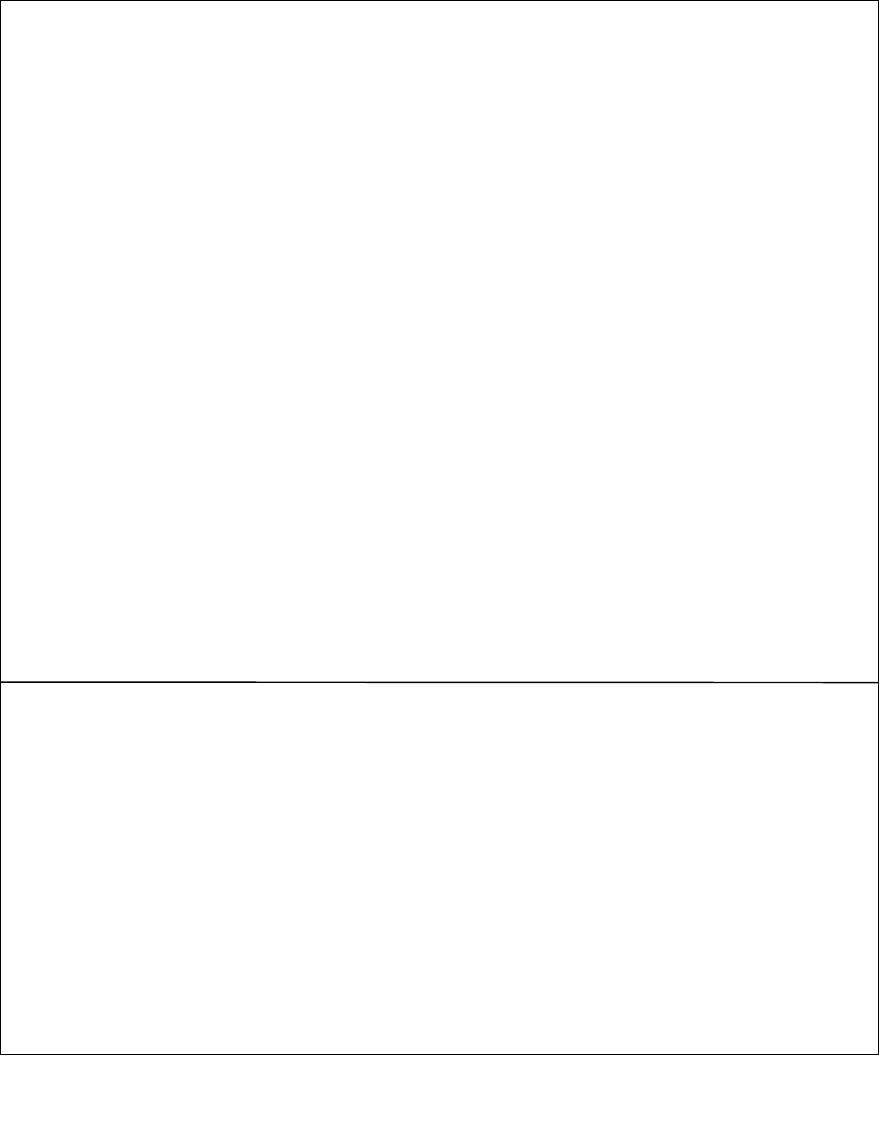
support.dell.com Cluster Data Sheets B-5
Windows 2000 Datacenter Server Operating System Installation and Configuration
(Continued)
GNode 4 network IP configuration:
Public network IP Address: ______.______._____._____
Subnet Mask: 255.______._____._____
Primary DNS Server: ______.______._____._____ (same IP address as node 1)
Secondary DNS Server: _____.______._____._____ (same IP address as node 1)
Primary WINS Server: ______.______._____.____ (same IP address as node 1)
Secondary WINS Server: _____.______._____.____ (same IP address as node 1)
GConfigure domain membership.
GPartition, format (NTFS), and assign drive letters to the shared drives using the Windows 2000 Disk
Management tool.
GDrive letters for PowerVault 65xF shared storage:
No. 1 __________ No. 2 __________No. 3 __________ No. 4 __________
No. 5 __________ No. 6 __________No. 7 __________ No. 8 __________
No. 9 __________ No. 10_________ No. 11__________No. 12 __________
No. 13__________No. 14_________ No. 15__________No. 16 __________
No. 17__________No. 18_________ No. 19__________No. 20__________
No. 21__________No. 22_________
Cluster Service Configuration
GCreate a new cluster.
GName the cluster.
GAssign a network account for the Cluster Service.
GAssign the location of the quorum disk.
Name each of the installed network segments:
GName of network 1 is Public (for local are network [LAN] interconnect).
GName of network 2 is Private (for node-to-node interconnect).
GName of network 3 (for a connection to an additional public network).


















