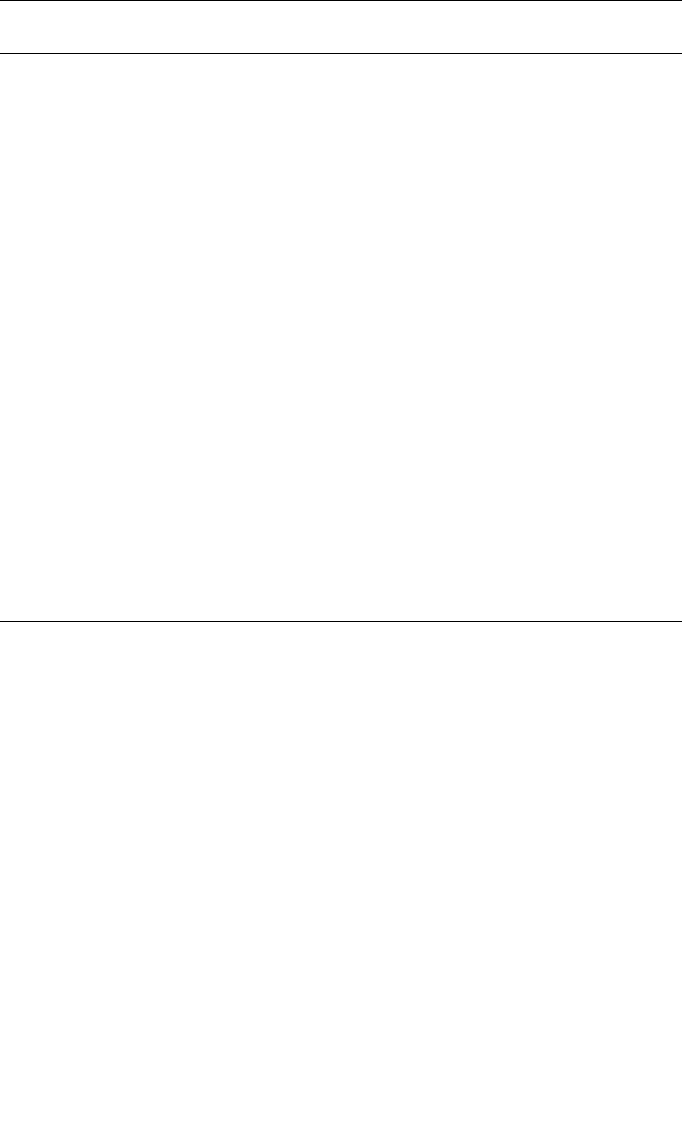
6-10 User’s Guide
After you install the Dell OpenManage management software, you must bind the
LUNs in the shared storage system that is attached to the cluster. In some cases, the
LUNs may have been preconfigured by Dell. However, you must install the manage-
ment software and verify that your LUN configuration exists.
LUN management, configuration, and remote administration is achieved from the
cluster node by starting the Dell OpenManage Managed Node service and using
either Data Supervisor or Data Administrator. At least one LUN (RAID drive) is
required for an active node.
For example, if you have four active cluster nodes and no passive nodes (which is an
active
4
configuration) you will need to create a minimum of four LUNs. If your cluster
configuration consists of three active cluster nodes and one passive cluster node
(which is an active
3
configuration), you will need to create a minimum of three LUNs.
For more information on active
n
/active and active
n
/passive configurations, see
“A c t i v e
n
/Active and Active
n
/Passive Configurations” in Chapter 1, “Getting Started.”
Dell recommends creating at least one LUN—the smallest unit of failover—for each
application. If multiple partitions are created on a single LUN, these partitions will not
be able to failover individually from node-to-node.
Dell OpenManage
Managed Node
(Data Agent)
Provides connectivity from the cluster
node (host) to the PowerVault storage sys-
tem, thereby allowing Data Supervisor and
Data Administrator to send and receive
information to and from the PowerVault
65xF connected to a Windows 2000 Data-
center Server host (cluster node).
Data Agent must be installed on one of
the cluster nodes with either Data
Supervisor or Data Administrator.
All
cluster
nodes
Dell OpenManage
Data Supervisor
(Optional)
Provides PowerVault storage management
and configuration through a graphical user
interface (GUI). Data Supervisor allows
you to configure and manage the disks
and components in a single PowerVault
65xF, as well as bind and unbind logical
unit numbers (LUNs), change configura-
tion settings, and create LUNs.
One or all
cluster
nodes
Dell OpenManage
Data Administrator
(Optional)
Provides PowerVault storage management
and configuration through a GUI. Data
Administrator contains the same capabili-
ties as Data Supervisor, but also allows
you to configure and manage multiple
PowerVault storage components in a sin-
gle window.
One or all
cluster
nodes
Table 6-4. Dell OpenManage Software (continued)
Dell OpenManage
Product
Description Cluster
Nodes


















