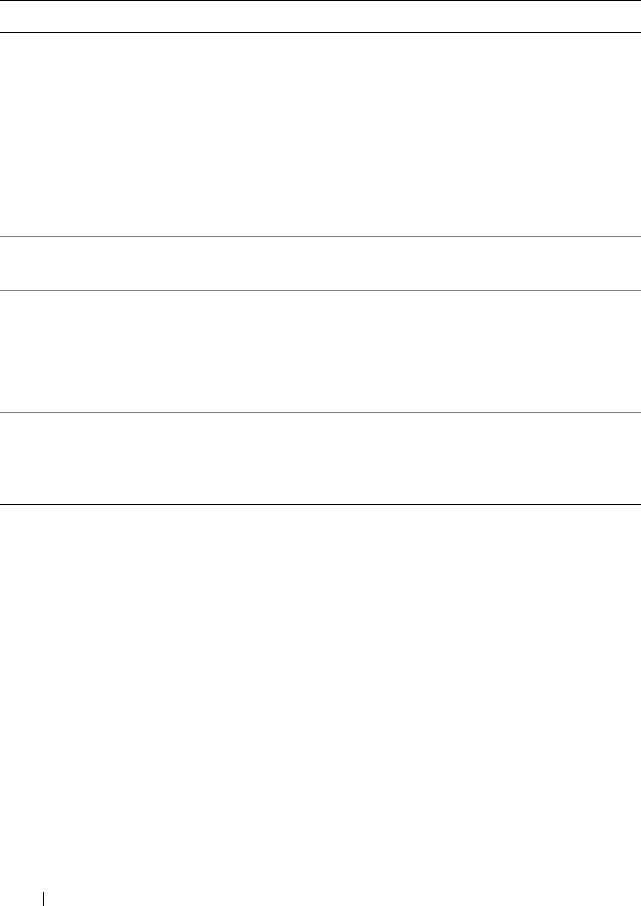
130 RACADM Subcommand Details
Table 2-40 describes the sslcertupload subcommand options.
The sslcertupload command returns 0 when successful and returns a nonzero
number when unsuccessful.
Example
racadm sslcertupload -t 1 -f c:\cert\cert.txt
Table 2-40. sslcertupload Subcommand Options
Option Description
-t Specifies the type of certificate to upload, either the CA certificate for
Directory Service or the server certificate.
1 = server certificate
2 = CA certificate for Directory Service
3 = KMS public certificate
4 = KMC public certificate
NOTE: The current release does not support type 3 and 4.
-f Specifies the file name of the certificate to be uploaded. If the file is not
specified, the sslcert file in the current directory is selected.
-e Allows for upload of multiple certificate format types.
1 = Base64
2 = PKCS12
NOTE: The current release does not support this option.
-p Pin for decrypting the PKCS12 file uploaded.
NOTE: If <format type> is selected as 2 it is mandatory to specify -p option.
NOTE: The current release does not support this option


















