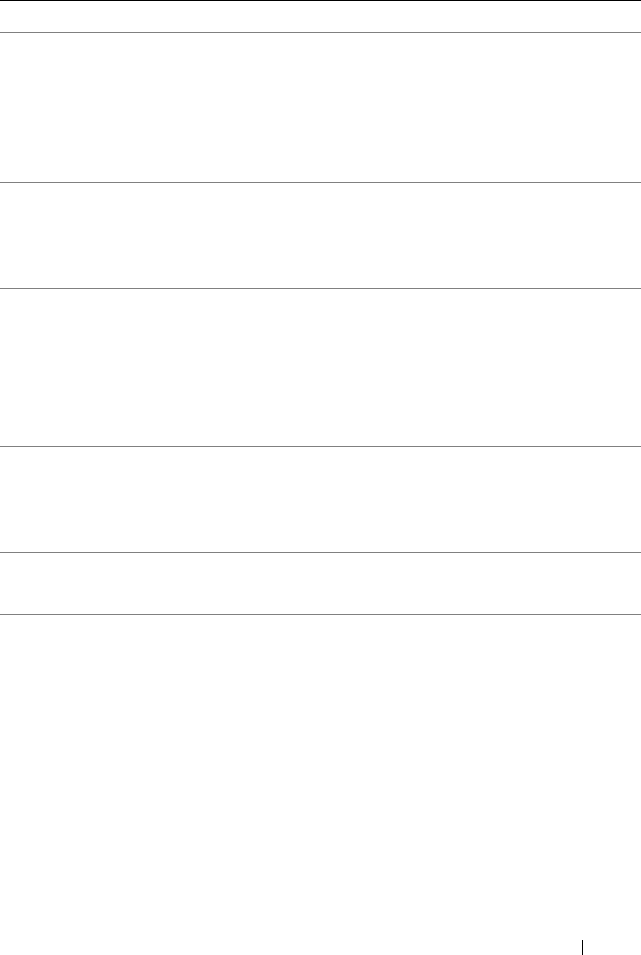
RACADM Subcommand Details 57
-g The get option instructs the firmware to get the firmware update file from
the TFTP server. You must also specify the -a, -u, and -d options. In the
absence of the -a option, the defaults are read from properties contained in
the group cfgRemoteHosts, using properties cfgRhostsFwUpdateIpAddr
and cfgRhostsFwUpdatePath.
For CMC: Downloads the firmware update using the TFTP server.
-a The IP Address option specifies the TFTP server IP address, used with -g
option.
For CMC: Specifies the TFTP server IP address or FQDN used for the
firmware image (used with -g).
-d For iDRAC: The -d, or directory, option specifies the directory on the TFTP
server or on iDRAC6’s host server where the firmware update file resides.
For CMC: Specifies the source path where the firmware image resides.
Default: Designated TFTP default directory on that host for the file if -g
option is absent. If -g is used, defaults to directory configured on the TFTP
server.
-p For iDRAC: The -p, or put, option is used to update the firmware file from
the managed system to iDRAC6. The -u option must be used with the -p
option.
NOTE: This option is not applicable for CMC.
-r The rollback option is used to rollback to the standby firmware.
NOTE: This option is not applicable for CMC.
-c Cancels the current firmware update of a module.
NOTE: This option is applicable only for CMC.
Table 2-11. fwupdate Subcommand Options
(continued)
Option Description


















