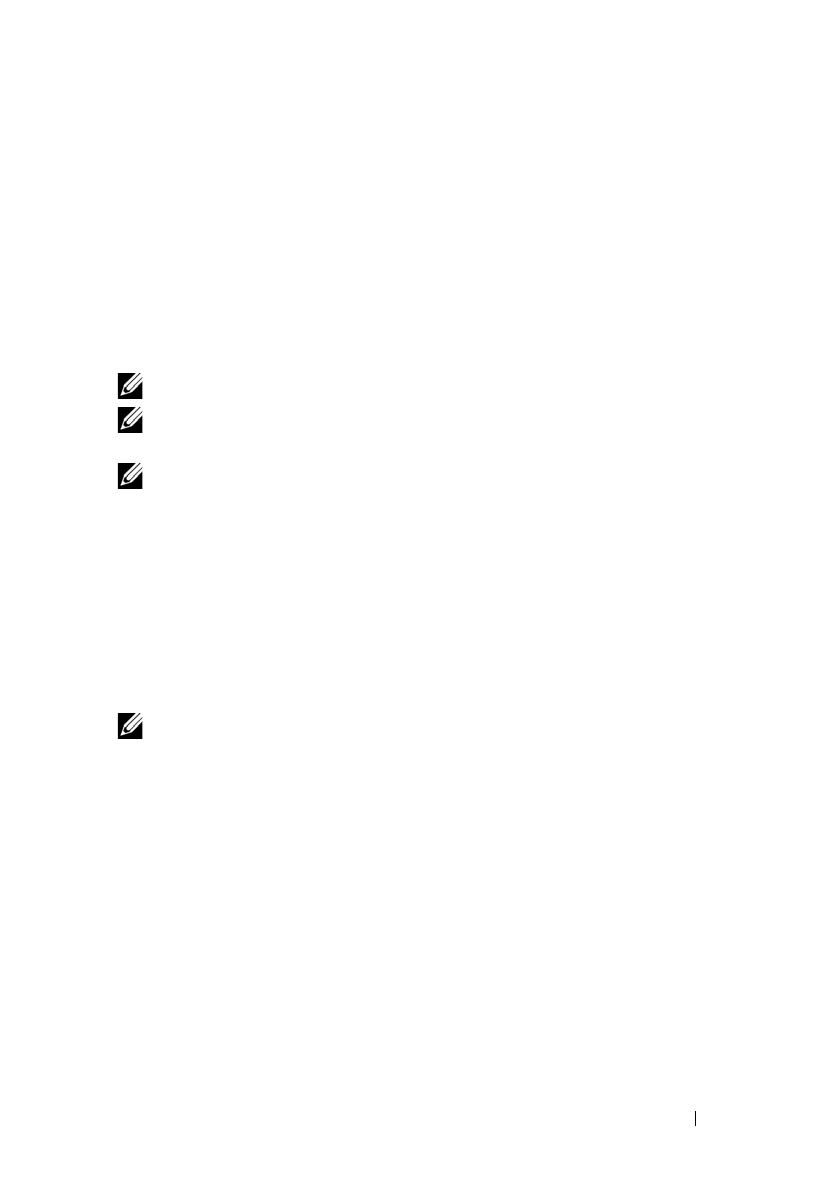
iDRAC6 and CMC Property Database Group and Object Descriptions 189
FILE LOCATION:
C:\Working\ProjectDocs\Program_Releases\iDRAC6\iDRAC6_1.95_3.5\RACADM\Source\rac
DELL CONFIDENTIAL – PRELIMINARY 3/26/13 - FOR PROOF ONLY
Example
racadm getconfig -g cfgTraps -i 2
# cfgTrapsIndex=2
cfgTrapsEnable=1
cfgTrapsAlertDestIpAddr=
cfgTrapsCommunityName=public
cfgRacTuning
NOTE: Use this object with the config or getconfig subcommands.
NOTE: To use this object property for CMC, you must have Chassis Configuration
Administrator privilege.
NOTE: For CMC, you can configure any setting that is not preceded by the hash
sign (#) in the output. To modify a configurable object, use the -o option.
Use the -m option to apply this setting to iDRAC.
This group is used to configure various iDRAC6 or CMC configuration
properties, such as valid ports and security port restrictions.
The following sections provides information about the objects in the
cfgRacTuning group.
cfgRacTuneConRedirPort (Read/Write)
NOTE: This object is applicable only to iDRAC6.
Description Specifies the port to be used for keyboard, mouse, video, and
Virtual Media traffic to iDRAC6.
Legal Values 1025 – 65535
Default 5900


















