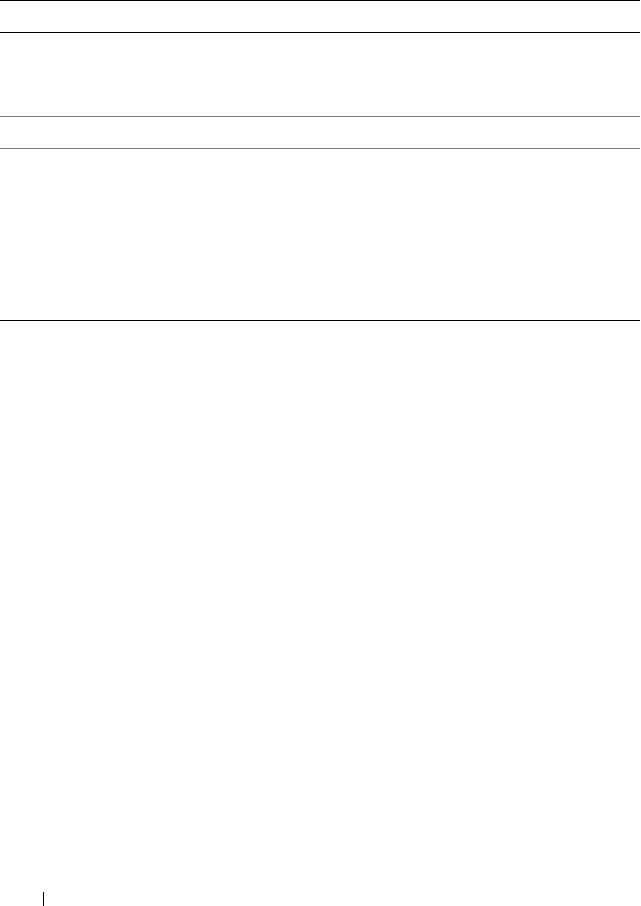
40 RACADM Subcommand Details
Table 2-2 describes the closessn subcommand options.
Examples:
• racadm closessn -i 1234
Closes the session 1234.
•
racadm closessn –u root
Closes all the sessions for root user.
• racadm closessn –a
Closes all the sessions.
Table 2-2. closessn Subcommand Options and Descriptions
Option Description
-i<session id> The session ID of the session to close, which can be retrieved
using racadm getssninfo subcommand.
NOTE: Session executing this command cannot be closed.
-a Closes all sessions.
-u <user name> Close all sessions for a particular user name.
NOTE: -u option can be used in local RACADM only if the username
contains upto 16 characters.
If the user name contains more than 16 characters, use one of the
following options to close a session:
Local RACADM: -i option
Remote RACADM: -u option or -i option


















