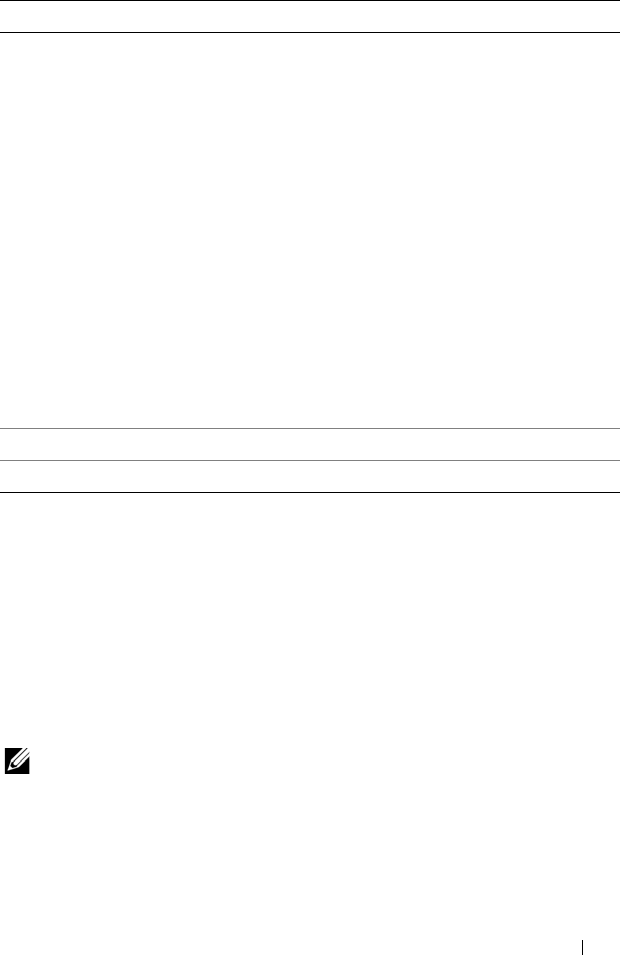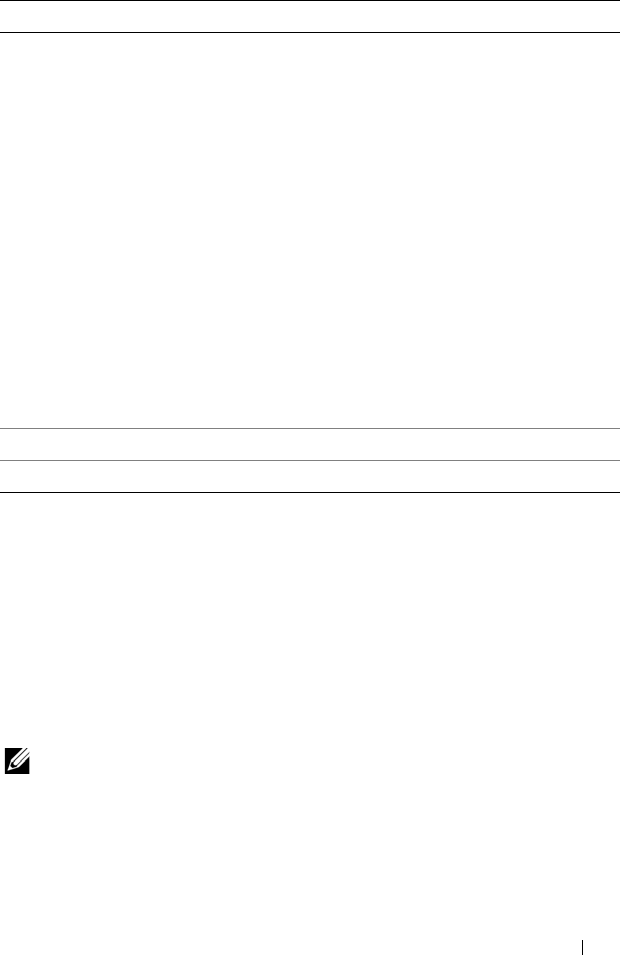
RACADM Subcommand Details 147
Examples
• To create a 20MB empty partition:
racadm vflashpartition create -i 1 -o drive1 -t
empty -e HDD -f fat16 -s 20
• To create a partition using an image file on a remote system:
racadm vflashpartition create –i 1 –o drive1 –e
HDD –t image –l //myserver/sharedfolder/foo.iso –u
root –p mypassword
NOTE: This command is case sensitive for the image file name extension. If the file
name extension is in upper case, for example FOO.ISO instead of FOO.iso,
then the command returns a syntax error.
• To delete a partition:
racadm vflashpartition delete -i 1
Option Description
-t <type> Create a partition of type <type>. <type> must be:
• empty – Create an empty partition. The following options are valid
with the empty type:
•-s <
size
> – Partition size in MB.
•-f <
type
> –
Format type for the partition based on the type of
file system. Valid options are RAW, FAT16, FAT32,
EXT2, or
EXT3.
• image – Create a partition using an image relative to iDRAC. The
following options are valid with the image type:
•-l <
path
> – Specifies the remote path relative to iDRAC. The
path can be on a mounted drive:
SMB path: //
<ip or domain>
/<
share_name
> /<
path_to_image
>
NFS path: <
ipaddress
>:/<
path_to_image
>
•-u <
user
> – Username for accessing the remote image.
•-p <
password
> – Password for accessing the remote image.
Options valid only with status action
-a Displays the status of operations on all existing partitions.
Table 2-51. vflashpartition Subcommand Options
(continued)