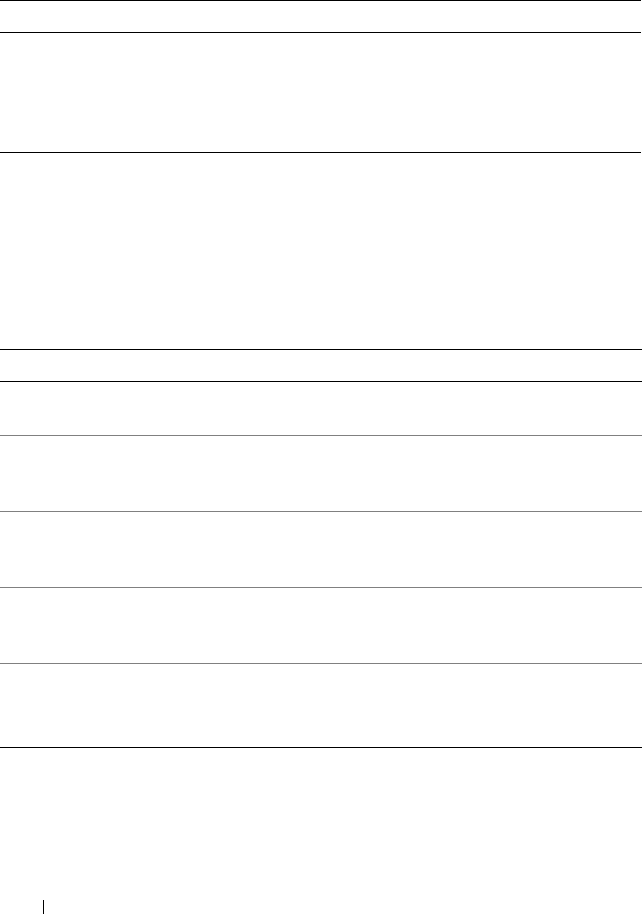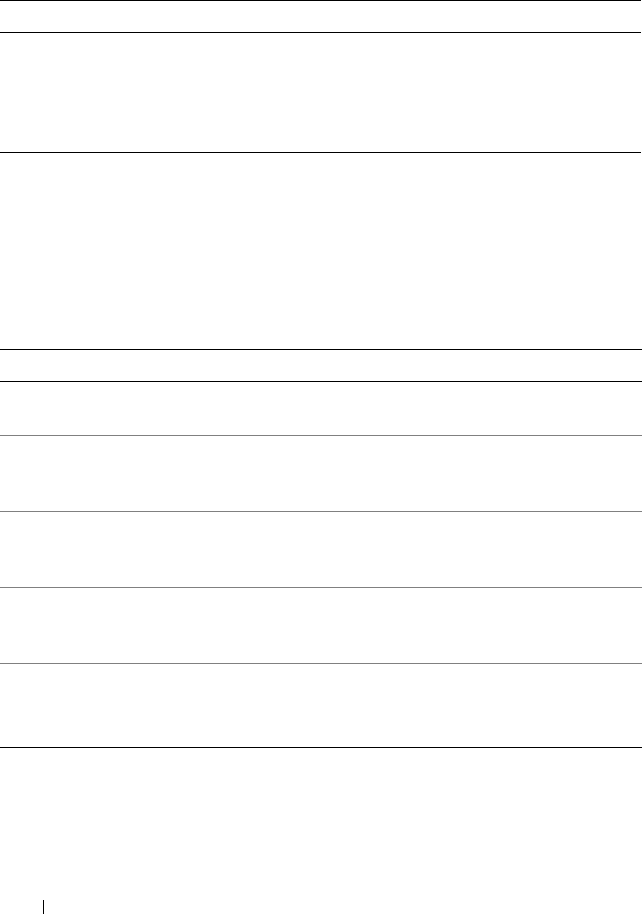
136 RACADM Subcommand Details
testemail
Synopsis
racadm testemail -i <index>
Table 2-44 provides a list and associated commands for the cfgEmailAlert
group.
Subcommand Description
testemail Sends a test e-mail from iDRAC6 to a specified destination. Prior to
executing the test e-mail command, ensure that the SMTP server is
configured and the specified index in the RACADM cfgEmailAlert
group is enabled and configured properly. See "cfgEmailAlert" on
page 176 for more information.
Table 2-44. testemail Configuration
Action Command
Enable the alert racadm config -g cfgEmailAlert -o
cfgEmailAlertEnable -i 1 1
Set the destination e-mail
address
racadm config -g cfgEmailAlert -o
cfgEmailAlertAddress -i 1
user1@mycompany.com
Set the custom message
that is sent to the
destination e-mail address
racadm config -g cfgEmailAlert -o
cfgEmailAlertCustomMsg -i 1 "This is a
test!"
Ensure that the SMTP IP
address is configured
properly
racadm config -g cfgRemoteHosts -o
cfgRhostsSmtpServerIpAddr 192.168.0.152
View the current e-mail
alert settings
racadm getconfig -g cfgEmailAlert -i
<index>
where <index> is a number from 1 to 4