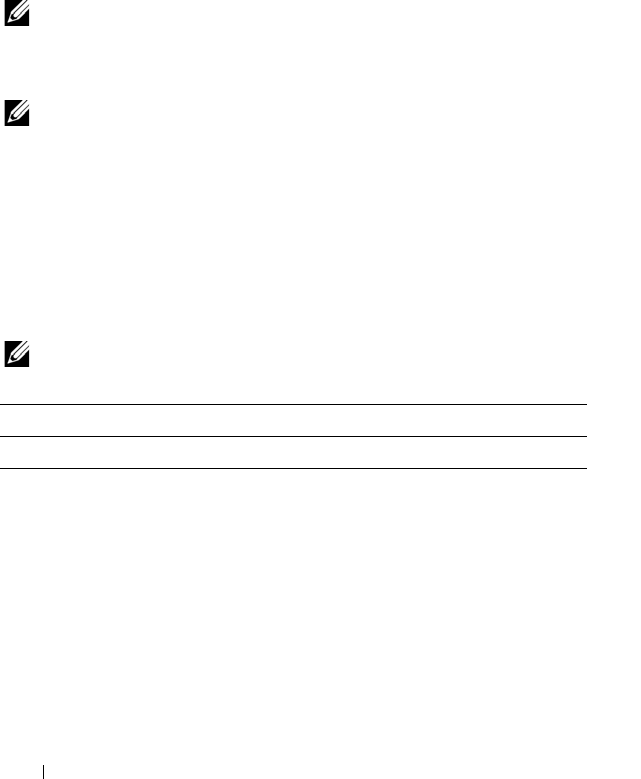
134 RACADM Subcommand Details
If no options are specified, a CSR is generated and downloaded to the local
file system as sslcsr by default. The -g option cannot be used with the -s
option, and the -f option can only be used with the -g option.
The sslcsrgen -s subcommand returns one of the following status codes:
• CSR was generated successfully.
• CSR does not exist.
• CSR generation in progress.
NOTE: Before a CSR can be generated, the CSR fields must be configured in the
RACADM cfgRacVirtual group. For example:
racadm config -g cfgRacSecurity -o
cfgRacSecCsrCommonName MyCompany
NOTE: In telnet/ssh console, you can only generate and not download the CSR file.
Examples
racadm sslcsrgen -s
or
racadm sslcsrgen -g -f c:\csr\csrtest.txt
sslkeyupload
NOTE: To use this subcommand, you must have Configure iDRAC permission.
Synopsis
racadm sslkeyupload -t <type> -f <filename>
Subcommand Description
sslkeyupload Uploads SSL key from the client to iDRAC6.


















