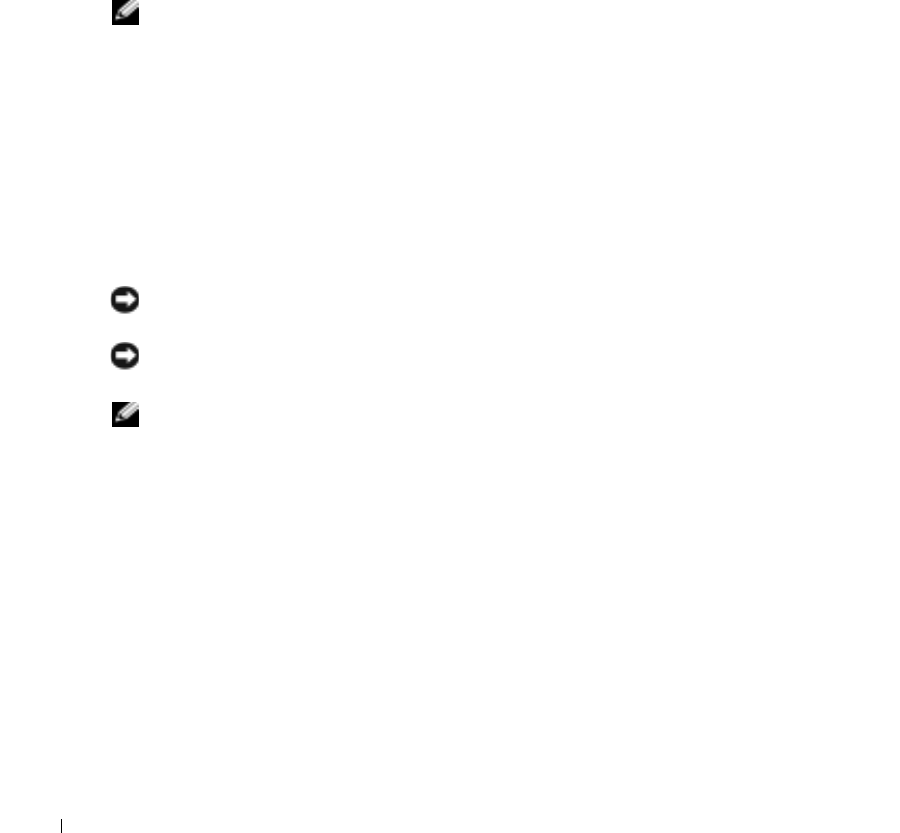
30 Setting Up Your Computer
www.dell.com | support.dell.com
4
In the next window, click the appropriate option:
• If you do not have an ISP and want to select one, click
Choose from a list of Internet
service providers (ISPs)
.
• If you have already obtained setup information from your ISP but you did not receive a
setup CD, click
Set up my connection manually
.
• If you have a CD, click
Use the CD I got from an ISP
.
5
Click
Next
.
If you selected
Set up my connection manually
, continue to step 6. Otherwise, follow the
instructions on the screen to complete the setup.
NOTE: If you do not know which type of connection to select, contact your ISP.
6
Click the appropriate option under
How do you want to connect to the Internet?
, and then
click
Next
.
7
Use the setup information provided by your ISP to complete the setup.
If you are having problems connecting to the Internet, see "Modem and Internet Connection
Problems." If you cannot connect to the Internet but have successfully connected in the past, the
ISP might have a service outage. Contact your ISP to check the service status, or try connecting
again later.
Modem and Internet Connection Problems
NOTICE: Connect the modem to an analog telephone wall jack only. Connecting the modem to a digital
telephone network damages the modem.
NOTICE: Modem and network connectors look similar. Do not plug a telephone line into the network
connector.
NOTE: If you can connect to your Internet service provider (ISP), your modem is functioning properly. If
you are sure that your modem is working properly and you still experience problems, contact your ISP.
C
HECK THE TELEPHONE WALL JACK — Disconnect the telephone line from the modem and connect it to
a telephone. Listen for a dial tone. Ensure that you have touchtone telephone service. Try connecting the
modem to a different telephone wall jack.
Slow connection speeds can be caused by telephone noise as well as by telephone line or network
conditions. Contact your telephone company or network administrator for more information.


















