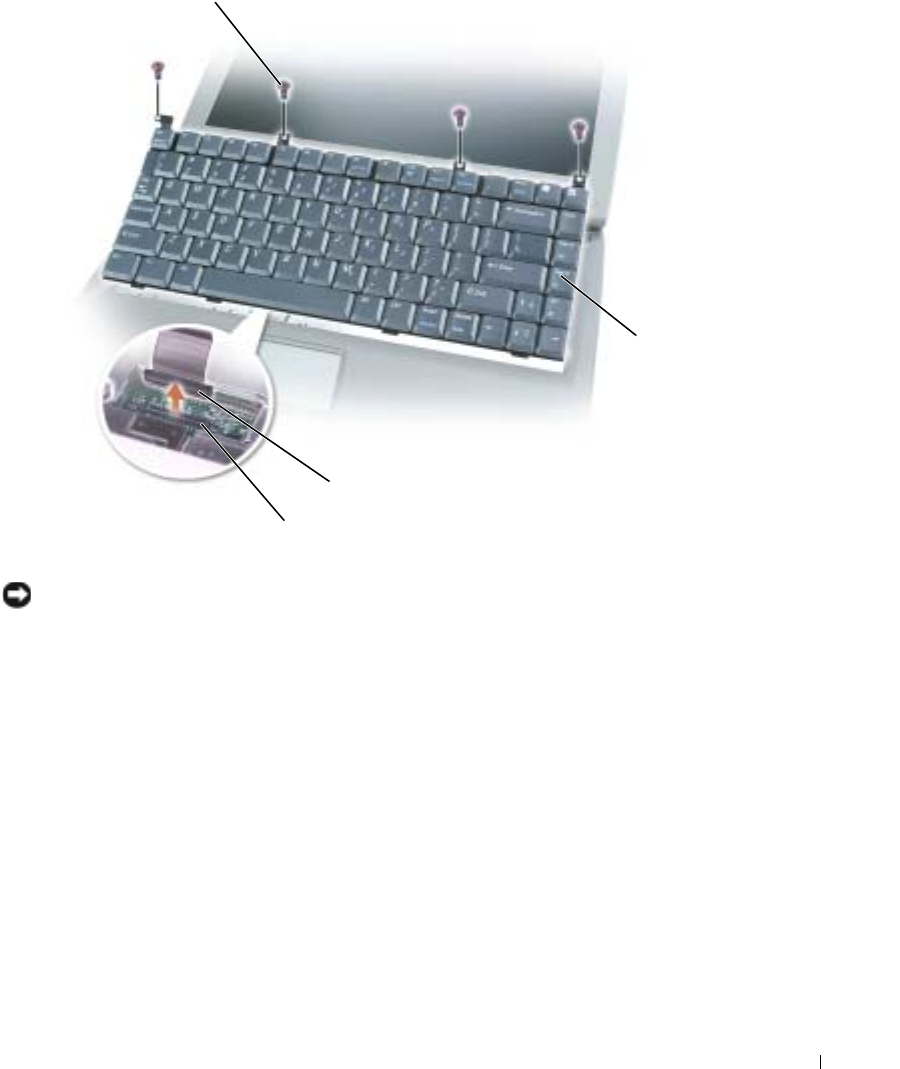
Adding and Replacing Parts 89
7
Remove the keyboard from the bottom case.
NOTICE: To avoid damage to the connector pins, press the keyboard connector evenly into the interface
connector on the system board, and do not reverse the keyboard connector.
8
Connect the keyboard connector of the replacement keyboard to the interface connector on
the system board.
interface connector
keyboard connector
keyboard screws (4)
keyboard


















